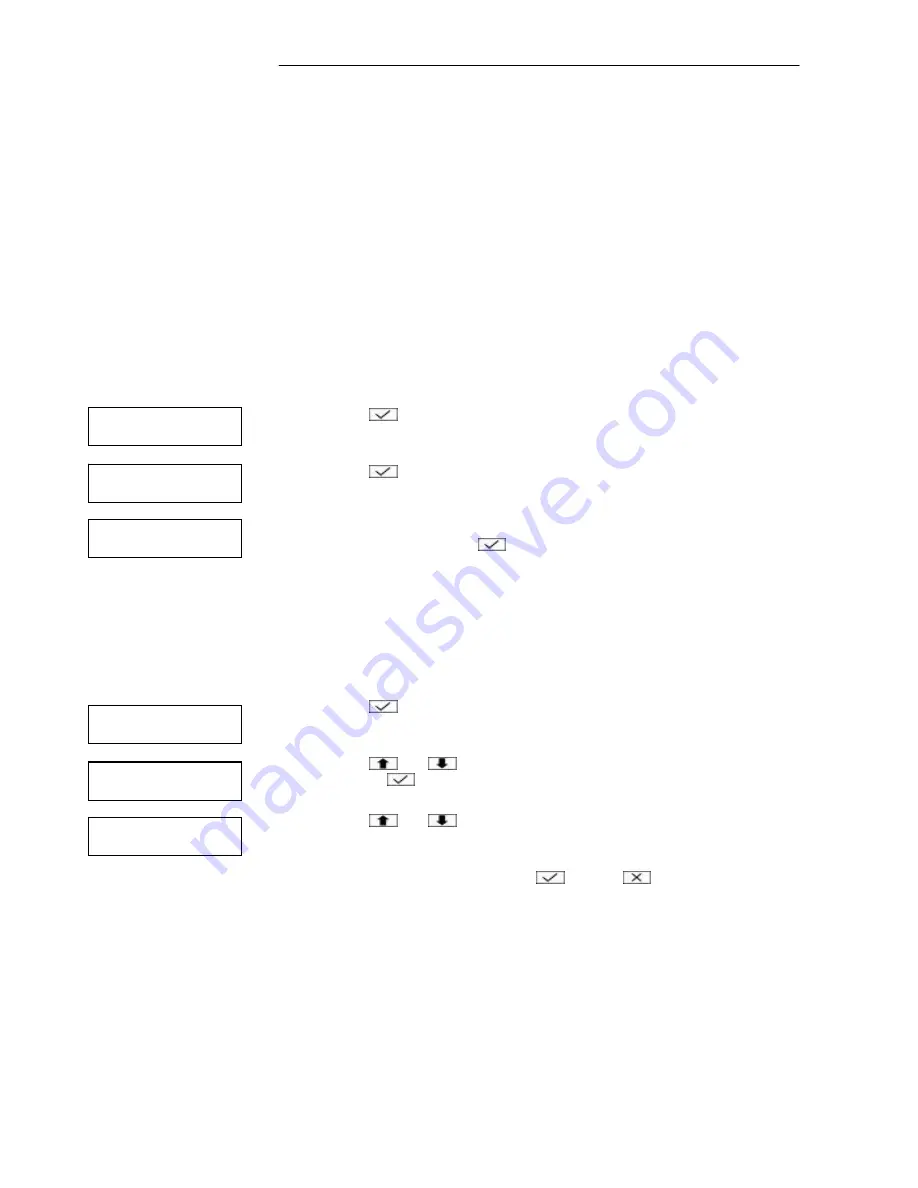
Administration Manual – Terxon L
4
2.3. Option 3: System Options
2.3.1. Option 3-1: Enable Chime
Select this option to define partitions that run the chime function. If this attribute is
released in a partition and the zones support the chime (see Installation
Instructions, Option 11), a signal tone sounds when a zone is triggered in
deactivated state. The partitions remain in the chime option until you deactivate the
function.
A zone can emit one, two or three tones, depending on the door chime setting (see
Installation Instructions, Option 11).
The door chime sounds only on operating panels and alarm sounders that belong
to the same partitions as the zone that is triggered.
If a chime sounds, the operating panels display the zone number (if set; see
Installation Instructions, Option 45-08).
1. Press
to display “System Options”.
2. Press
to select “Enable Chime”.
3. Press the number keys to select partitions you want to release for the door
chime and confirm with
. Every partition number displayed is released
for the door chime. (A “*” means that the partition is not released for the
door chime, and a “.” means that you have no access to the partition.)
2.3.2. Option 3-2: Adjust volume
Under this menu item, you can set the volume of the additional alarm sounders
connected to the alarm system.
1. Press
to select this option.
2. Press
and
or 2 to select “Adjust Volume”, and confirm by
pressing
.
3. Press
and
to adjust the volume or enter a value from 0-7 (“off” to
“maximum”).
4. Confirm the displayed value with
or press
to exit the menu
without making any changes.
2.3.3. Option 3-3: Time Switches
With this option, you can set the three time switches provided for
activating/deactivating the outputs of the alarm system at defined times. A time
switch works independently of the system state.
For each time switch, you can define up to three different on/off periods and select
weekdays on which the time switches trigger.
The outputs controlled by the time switches are described in detail in the
Installation Instructions, Option 30.
System Options 1
Enable Chime
Chime On Prtns:
Ptns > 1*......
User Menu
3:System Options
User Menu
3:System Options
System Options 2
Adjust Volume
Adjust Volume
>>>>>>> (MAX)
Содержание Terxon LX
Страница 1: ...Perfect security for home and office Inv 11738099 Terxon LX ADMINISTRATION MANUAL ...
Страница 2: ......
Страница 26: ...Administration Manual Terxon L 24 6 2 User Data No Name Type Partitions 1 Administrator ...
Страница 27: ...Administration Manual Terxon L 25 6 3 Zone Data No Location Door chime Partition ...
Страница 28: ...Administration Manual Terxon L 26 6 4 Maintenance Date Name Work ...





















