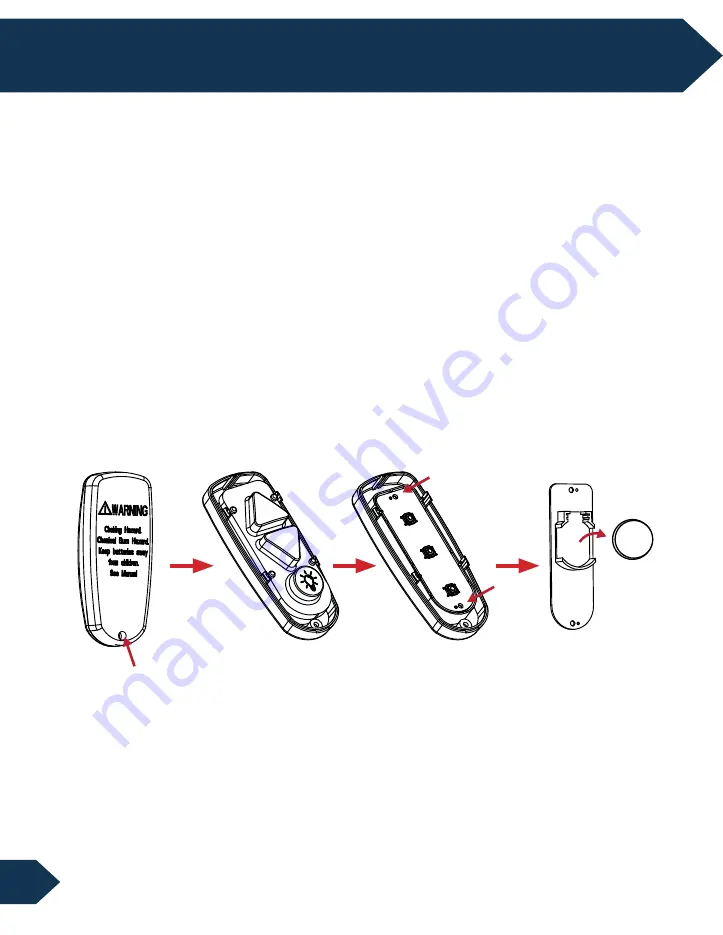
10
1. Unscrew the back cover of the remote control.
2. Remove the silicone button cover.
3. Unscrew the screws from the board and remove it from the cover.
4. Remove battery.
(
TIP
: Lift the gold clip holding the battery before removing.)
5. Replace with a new battery, make sure the plus sign (+) is facing up.
6. Put the screws and covers back in place.
4.4 Replacing Remote Battery
4. Remote Control
3. Pull off the silicone cover in the center on the top of each Control Board. Turn the
power switches to on. (If the switches are already turned on, please turn it off and
then back on. The control board will be in pairing mode for 30 seconds after turning
the switch from off to on.)
4. Press and hold the Open button ”▲“ on the remote control until the control boards beep.
This will indicate that the remote has successfully paired with the control boards.
5. Gently press the silicone covers back into place.
A CR2032 3 Volt Lithium Coin Cell Battery x 1
( Included in the remote )
Содержание Height Series
Страница 2: ...English...
Страница 26: ...20 10 Warranty...
Страница 28: ...Espa al...
Страница 52: ...46 10 Garant a...
Страница 54: ...Fran ais...
Страница 78: ...72 10 Garantie...
Страница 80: ...ABHK v 052722...
















































