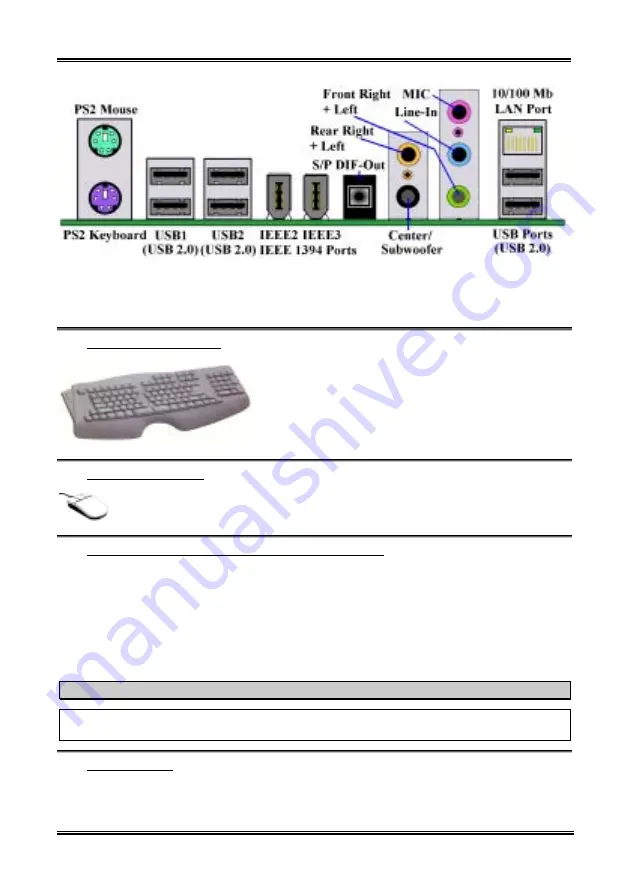
Chapter 3
AT7-MAX2
3-18
Figure 2-9. AT7-MAX2 back panel connectors
Figure 2-9 shows the AT7-MAX2 back panel connectors, these connectors are for connection to outside
devices to the motherboard. We will describe which devices will attach to these connectors below.
(15). PS/2 Keyboard Connector
Attach a PS/2 keyboard connector to this 6-pin Din-connector.
If you use an AT keyboard, you can go to a computer store to
purchase an AT to ATX converter adapter, then you can
connect your AT keyboard to this connector. We suggest you
use a PS/2 keyboard for best compatibility.
(16). PS/2 Mouse Connector
Attach a PS/2 mouse to this 6-pin Din-connector.
(17). USB Ports Connectors (Located at USB 1, USB2 and U30)
This motherboard provides six USB ports (on back panel of motherboard). These six USB ports are
complient with USB 2.0 specification. Attach the USB cable connector from the individual device to
these connectors.
You can attach USB devices such as a, keyboard, mouse, printer, portable HDD, scanner, digital speakers,
monitor, hub, digital camera, joystick etc. to one of each USB connector. You must make sure your
operating system supports this feature and you may need to install an additional driver for individual
devices. Please refer to your device user’s manual for detailed information.
Note
Please use the special USB cable designed for USB 2.0 specifications. Otherwise, it may cause not
stable or signal error situation.
(18). IEEE 1394 Ports
These two ports supports IEEE 1394 specifications. Attach the IEEE 1394 cable connector from the
individual device to these connectors.
Содержание AB-AT7-MAX2
Страница 2: ......
Страница 34: ...Chapter 2 AT7 MAX2 2 6 ...
Страница 54: ...Chapter 3 AT7 MAX2 3 20 ...
Страница 94: ...Chapter 5 AT7 MAX2 5 6 ...
Страница 98: ...Chapter 6 AT7 MAX2 6 4 ...
Страница 102: ...7 4 Chapter 7 AT7 MAX2 ...
Страница 106: ...A 4 Appendix A AT7 MAX2 ...
Страница 110: ...Appendix B AT7 MAX2 B 4 ...
Страница 114: ...Appendix C AT7 MAX2 C 4 Step 10 Now you can check the Device Manager to see that the devices are properly installed ...
Страница 118: ...Appendix D AT7 MAX2 D 4 ...
Страница 122: ...Appendix E AT7 MAX2 E 4 ...
Страница 136: ...H 4 Appendix H AT7 MAX2 ...















































