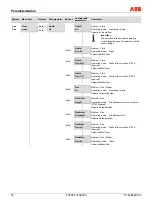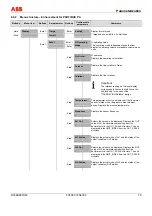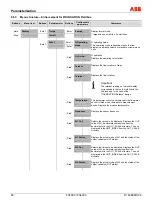Parameterization
D184B097U02
FV4000 / FS4000
81
Buttons
Menu item
Buttons Set parameter Buttons
Configurable
parameters
Comments
„Enter“
„Data“
„Step“
PROFIBUS PA
Software Rev
Communication:
0
„Enter“
„Data“
„Step“
IdentNr Selector
Triowirl 05DC
2*AI+TOT
IdentNr Selector
Profile 9740
AI+TOT
„Enter“
IdentNr Selector
Profile 9700
AI
„Enter“
„Data“
„Step“
AI1 Channel
Qv
AI1 Channel
Qoper. mode
„Enter“
AI1 Channel
Temperature
„Enter“
AI1 Channel
Frequency
„Enter“
AI1 Channel
int. Total.
Displays the communication software version.
Sets the ID no. for the selector.
Note:
Modes can only be changed when in STOP and not
during cyclic communication.
Channel setting of the first AI block. When setting the
channel, the unit for the channel is also copied to the
AI block (to OUT_SCALE.UNIT_INDEX).
„Enter“
„Data“
„Step“
AI2 Channel
Qv
AI2 Channel
Qoper. mode
„Enter“
„Data“
„Step“
TOT Channel
Qv
TOT Channel
Qoper. mode
Channel setting of the second AI block. Selection and
description as first AI block.
Channel setting for totalizer block.
„Data“
„Step“
TRIO-WIRL PA
50VT4 PA 11/2001
D200F003U01 A.1_
Displays the current software version along with the
revision date.
Содержание FS4000
Страница 1: ...Operating Instruction D184B097U02 Vortex Flowmeter Swirl Flowmeter FV4000 FS4000 ...
Страница 11: ...Safety D184B097U02 FV4000 FS4000 11 1 6 2 2 Name plates Fig 2 Name plate Fig 3 Name plate hazardous area ...
Страница 116: ...Appendix 116 FV4000 FS4000 D184B097U02 ...
Страница 117: ...Appendix D184B097U02 FV4000 FS4000 117 ...
Страница 118: ...Appendix 118 FV4000 FS4000 D184B097U02 ...
Страница 119: ...Appendix D184B097U02 FV4000 FS4000 119 ...
Страница 120: ...Appendix 120 FV4000 FS4000 D184B097U02 ...
Страница 125: ......