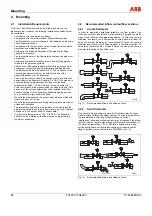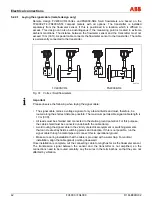Mounting
D184B097U02
FV4000 / FS4000
31
4.11 Rotating the display
The display can be rotated in 90° increments to make its content more legible.
Notice - Potential damage to parts!
Disconnect the flowmeter from the power supply. Ensure compliance with the waiting times
before opening the flowmeter as specified on the flowmeter plate (see chapter 11 "Ex relevant
specifications"). Installation engineers must have statically discharged themselves before
touching electronic components.
EMC protection is no longer assured when the flowmeter cover is open.
When the cover is open, the inside of the meter must be protected against the ingress of dust
and moisture.
G00706
1
1
Fig. 22: Rotating the display
1
Phillips head screws
1.
Unscrew the front housing cover. The lock on the cover needs to be undone first on meters
for hazardous areas.
Important
After switching off the supply power, wait t > 2 minutes before opening the flameproof
housing.
2.
Remove the white clip-on cover.
3.
Unscrew the 4 Phillips head screws (1) from the corners of the display.
4.
Turn the display to the required position. Take care not to over-rotate the connecting cable!
5.
Then screw the display panel back in place.
6.
Fasten the white cover.
7.
Finally, tighten the housing cover hand-tight. The lock on the cover needs to be re-attached
on meters for hazardous areas.
Содержание FS4000
Страница 1: ...Operating Instruction D184B097U02 Vortex Flowmeter Swirl Flowmeter FV4000 FS4000 ...
Страница 11: ...Safety D184B097U02 FV4000 FS4000 11 1 6 2 2 Name plates Fig 2 Name plate Fig 3 Name plate hazardous area ...
Страница 116: ...Appendix 116 FV4000 FS4000 D184B097U02 ...
Страница 117: ...Appendix D184B097U02 FV4000 FS4000 117 ...
Страница 118: ...Appendix 118 FV4000 FS4000 D184B097U02 ...
Страница 119: ...Appendix D184B097U02 FV4000 FS4000 119 ...
Страница 120: ...Appendix 120 FV4000 FS4000 D184B097U02 ...
Страница 125: ......