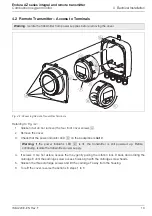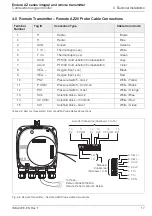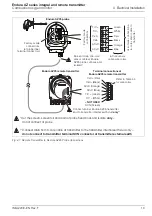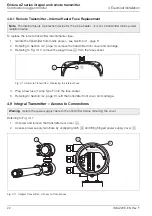Endura AZ series integral and remote transmitter
Combustion oxygen monitor
4 Electrical Installation
IM/AZ20E–EN Rev. F
13
4.2 Remote Transmitter – Access to Terminals
1.
Slacken (but do not remove) the four front cover screws
A
.
2.
Remove the cover.
3.
Check that the power indicator LED
B
on the backplane is
not
lit.
4.
If screws C are not visible, access them by gently pulling the rotation lock D back and rotating the
cartridge E until the cartridge screw access holes align with the cartridge screw heads.
5.
Slacken the three cartridge screws and lift the cartridge F away from the housing.
6.
To refit the cover, reverse the actions in steps 1 to 5.
Warning.
Isolate the transmitter from power supplies before removing the cover.
Fig. 4.2 Accessing Remote Transmitter Terminals
Warning.
If the power indicator LED
B
is lit, the transmitter is still powered up. Before
continuing, isolate the transmitter power supply.