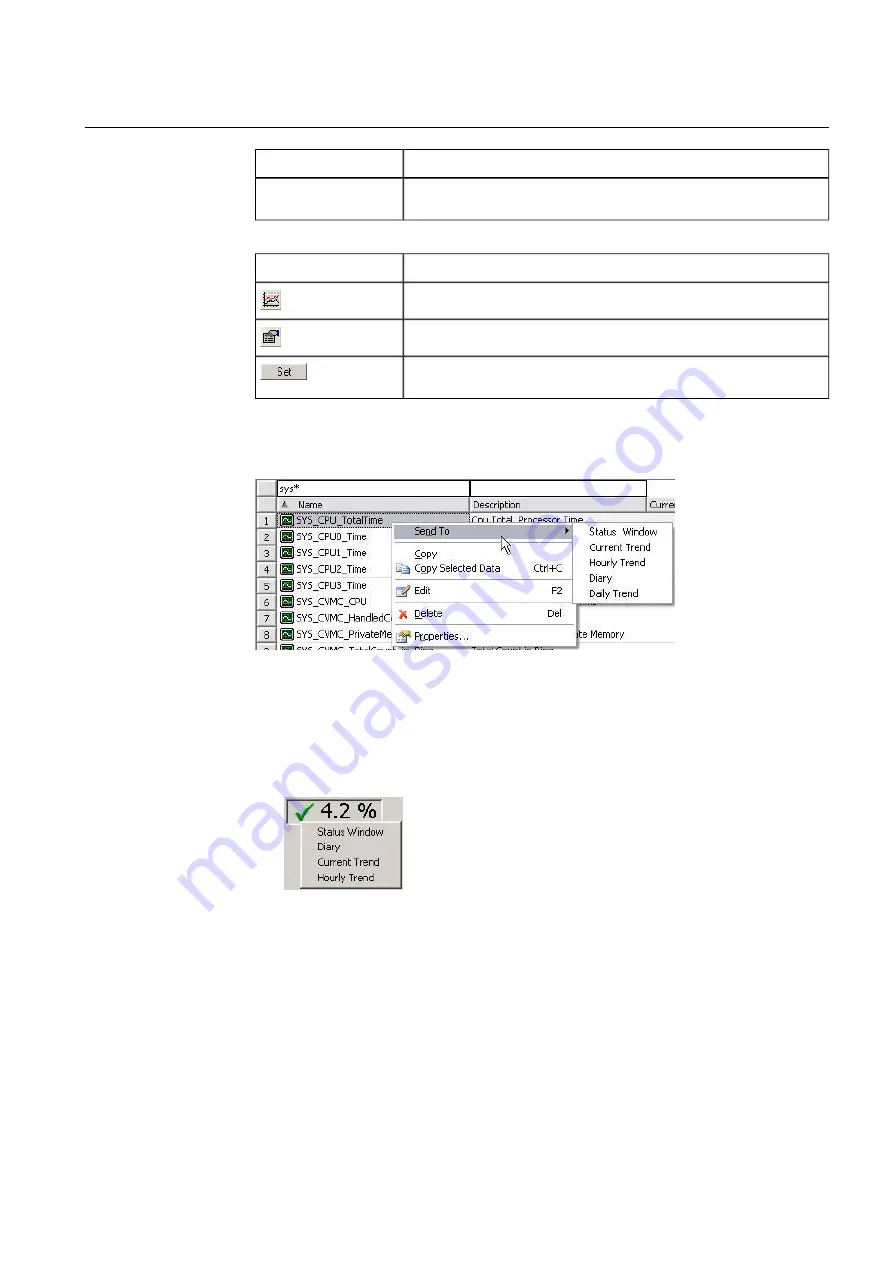
Description
Field
The variable’s valid states are displayed at the bottom of the window
using colored icons. Status icons are described in 4.10, Icons.
Status icons
Table 8-2 T_SUM activation buttons
Description
Button
Not yet supported.
Displays the
Properties
dialog of the variable.
Makes the new value displayed in the box (floating-point variables) or
in the list (binary variables) the variable’s current value.
Opening the Status Window
Menu_open_status_window_from_list.jpg
Figure 8-4 Opening the status window
•
Right-click any other column than the current value or the alarm list variable column
on the variable's row in the variable list or chart window legend.
•
Select Send To and then Status Window.
OR
Menu_open_status_window_from_current_value.jpg
Figure 8-5 Opening the status window
•
Right-click a current value (value, symbol, or column) in the process diagram and
then select status window.
119
COM600 series, Version 5.0
1MRS756739
Data Historian Operator's Manual
Содержание COM600 series
Страница 1: ... COM600 series Version 5 0 Data Historian Operator s Manual ...
Страница 2: ......
Страница 6: ...6 ...
Страница 132: ...132 ...
Страница 136: ...136 ...
Страница 137: ......
Страница 138: ......
Страница 139: ......






























