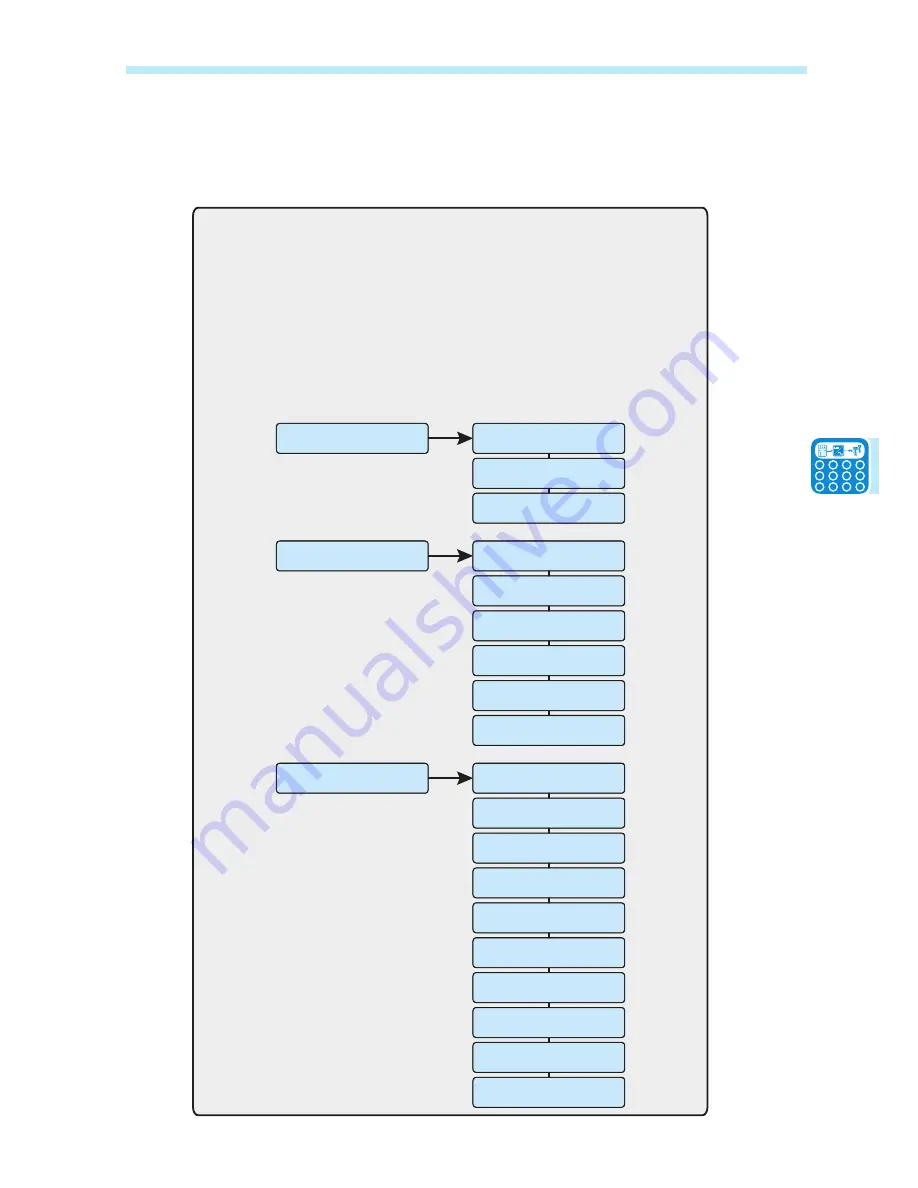
- 23 -
010CC4
4 - CDD display operations
•
Access the three MAIN menus fron the GENERAL INFORMATION display by pressing the UP and DOWN
buttons together until the
Set Password
screen is displayed on the CDD.
•
Use the UP and DOWN buttons on the CDD to enter the default password 0010, pressing ENTER after
each entry.
Geo Position
>
Country STD
>
Remote update
>
Micro Manager
>
Total Energy
.... KWh
Tot output power
.... W
System quality
......
MICRO: X
EXTRA: Y
Alarm status
......
DD/MM/YY
HH/MM/SS
Network
......
Web Server IP
..........
MAC Addr. WLess
................
Subnet Mask
...........
Tot output Power
....W
Statistics
>
Total Energy
....kWh
Inverter data
>
PN
........
View
Information >
SN
..........
Firmware rel
>
Date
DD/MM/YY
Time
HH:MM:SS
Events
Alarm Present>
Change Language
>
Change
Settins >
Set Date/Time
>
Set Time Zone
>
Display Timeout
>
Network
>
Reset
Ground Fault ?
IP Gateway
..........
Primary DNS
..........
Secondary DNS
..........
WLess Enabled
Yes >
WLess AutoConn.
Yes >
Web Server
Reset Password?
WLess SSID:
......
The CDD cycles through the
GENERAL INFORMATION
display during normal operation
Press any button during normal
operation for access to set up
and view the BASIC menu
options of the CDD
The three MAIN menus are used to:
- Display statistics of the system and each inverter
- View a read only display of data related to the
CDD and the list of errors/warnings
- Modify CDD settings
Press any button on the CDD
Press and hold the UP/DOWN buttons on the CDD until
Set Password
is displayed
Enter password 0010 to access three MAIN menus
Содержание CDD
Страница 1: ...ABB solar inverters Product manual CDD concentrator data device ...
Страница 6: ... 6 002TC ...
Страница 26: ... 26 010CC4 4 CDD display operations ...
Страница 32: ... 32 011CC5 5 Acquire the MICRO inverters ...






























