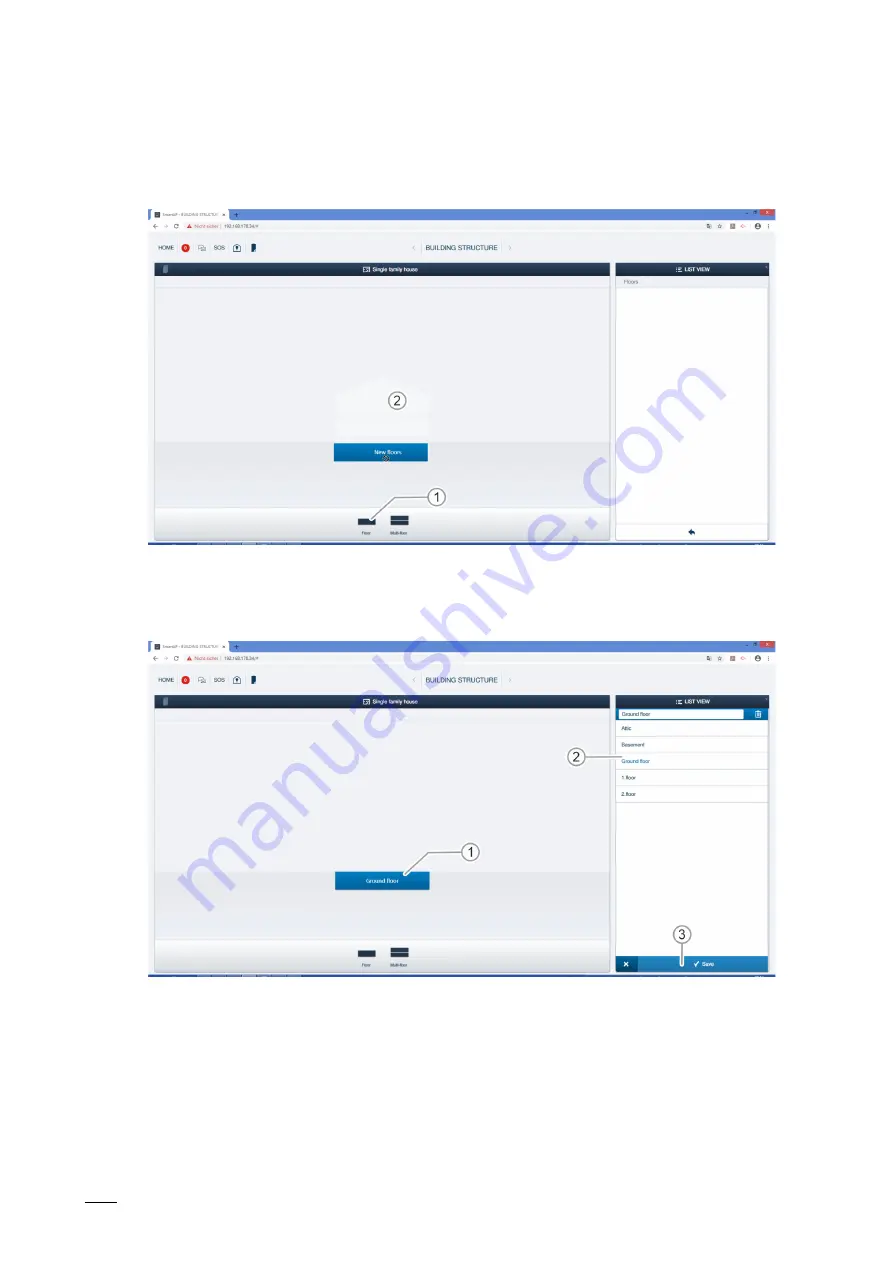
Management software in the "Smart Access Point Pro"
System Manual 2CKA001473B5074
│99
5.2.2
Creating floors
To create the floors, perform the following steps:
Fig. 82: Selecting the floor version
1. Select the floor versions from the list [1] and pull it onto the building [2].
Fig. 83: Floor characteristics
2. Click on the floor [1].
3. Select the floor type from the list [2] and click on the "Save" [3] button.
4. Add additional floors if required.






























