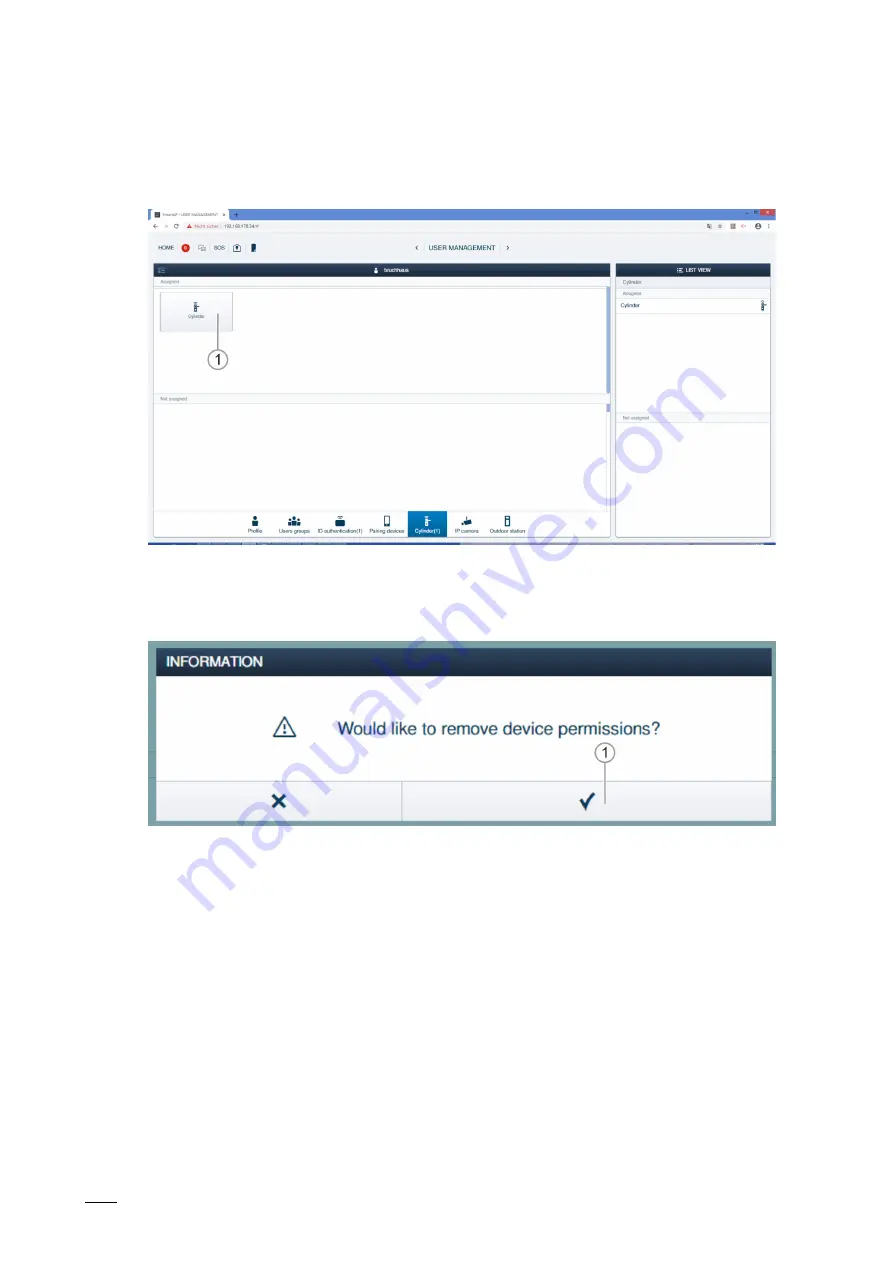
Management software in the "Smart Access Point Pro"
System Manual 2CKA001473B5074
│146
5.6.1
Deleting locking right
Use the following steps to delete a locking right:
Fig. 151: "Electronic cylindrical lock" assigned
1. Click on the desired "Electronic cylindrical lock" [1].
Fig. 152: Confirming the withdrawal of locking rights
2. Confirm the question with button [1].
– The locking right for this "Electronic cylindrical lock" has been withdrawn.






























