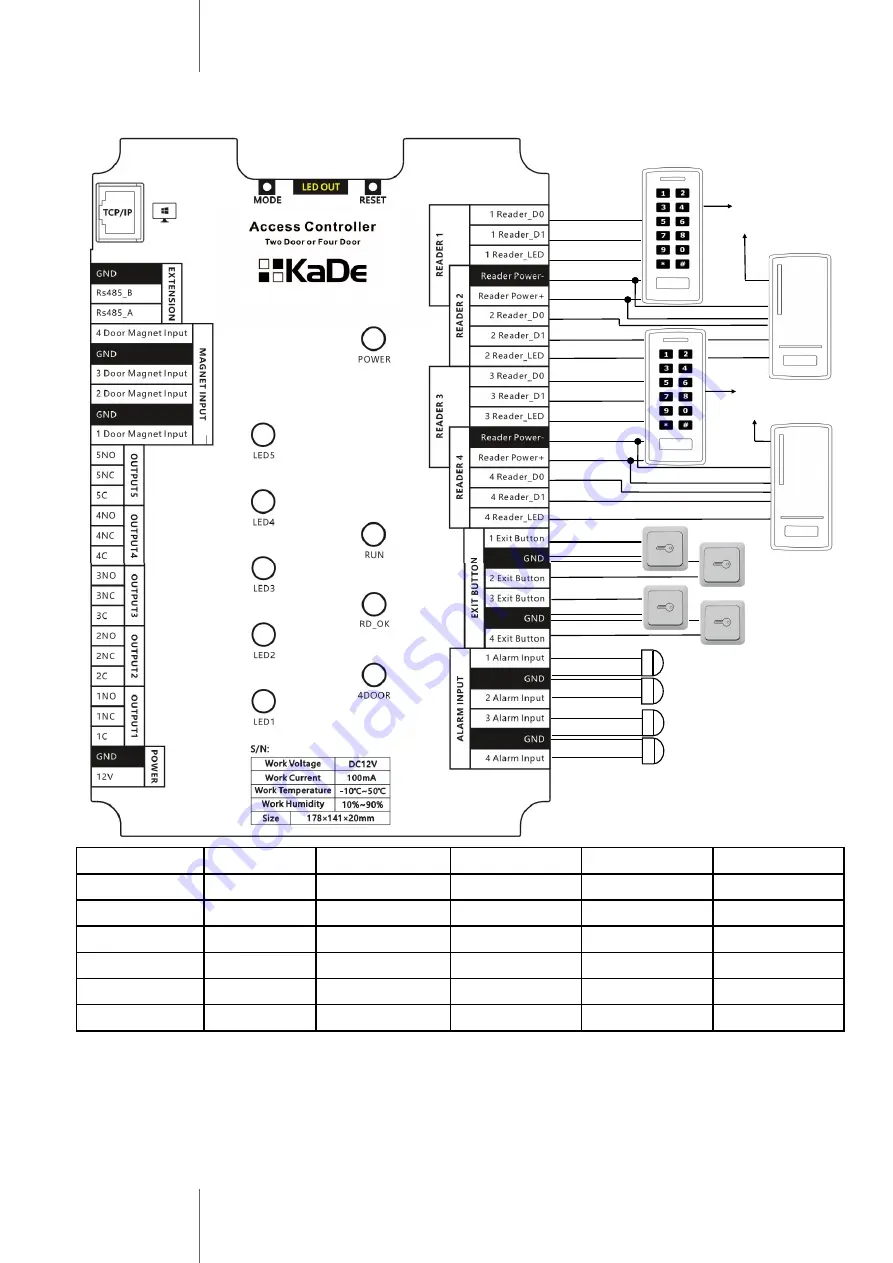
Standard controller –
Installation manual
AAT SYSTEMY BEZPIECZEŃSTWA Sp. z o.o.
All rights reserved.
7
5. Reader, exit button and sensor connection
Function
Czytnik 1
Czytnik 2
Color
Czytnik 3
Czytnik 4
Power supply
-
1RD
-
1RD
-
Black
2RD
-
2RD
-
Power
1RD+
1RD+
Red
2RD+
2RD+
Wiegand D0
1RD0
2RD0
Green
3RD0
4RD0
Wiegand D1
1RD1
2RD1
White
3RD1
4RD1
LED
1LED
2LED
Brown
3LED
4LED
BUZ
Yellow
OUT BUZ1 MOD
OUT BUZ2 MOD
OUT BUZ3 MOD
OUT BUZ4 MOD
GREEN
WHITE
BROWN
BLACK
RED
GREEN
WHITE
BROWN
READER D1
READER D2
BUTTON D1
YELLOW OUT BUZ1 MOD
YELLOW OUT BUZ2 MOD
GREEN
WHITE
BROWN
BLACK
RED
GREEN
WHITE
BROWN
READER D3
READER D4
YELLOW OUT BUZ3 MOD
YELLOW OUT BUZ4 MOD
BUTTON D2
ALARM LINE 1
ALARM LINE 2
ALARM LINE 3
ALARM LINE 4
Notes:
Connection between reader and controller: LIYCY type 6
-
core wire 6x0,75 (shielded) or
twisted
-
pair UTP
-
5 (8
-
core)
Distance : between reader and controller
≤
60m
Format: Wiegand format for reader, set in the software, needs to match reader
’
s output format.
Indicator of communication with reader: when user presents card to the reader, LED (RD_OK) on
the controller module lights up—only, when connection with reader is correct and controller port
works correctly. Otherwise, LED will not light up.
BUTTON
BUTTON
Содержание KaDe KDH-KS3012-IP
Страница 12: ......






























