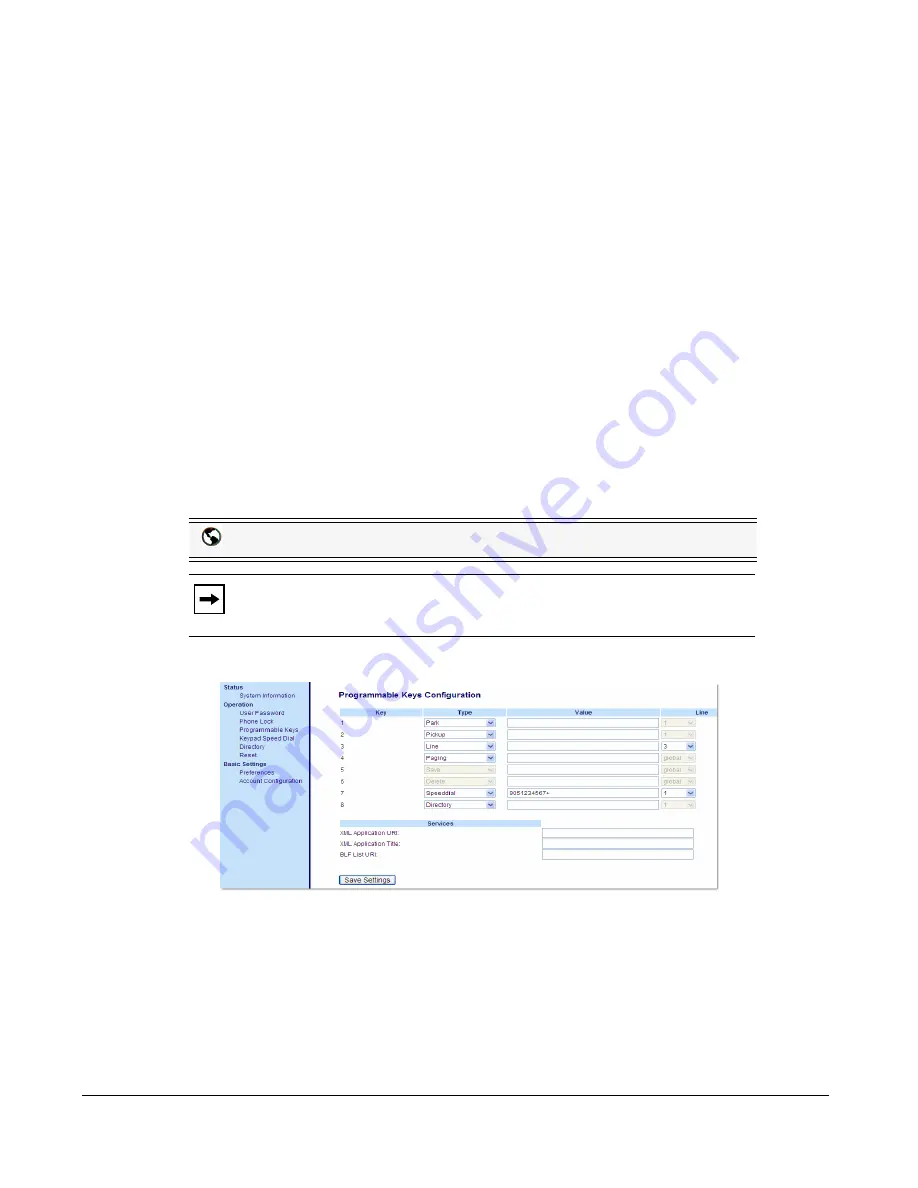
82
Model 6730i IP Phone User Guide
Line Keys and Programmable Keys
2.
Enter the extension number where the call was parked.
3.
Press the "
Pickup
" key.
If the call pick up is successful, you are connected with the parked call.
Last Call Return (lcr) Key
(for Sylantro Servers)
Using the Aastra Web UI, you can configure the "Last call return" (lcr) function on a key. This
feature is for Sylantro servers only.
How it works
If you configure "
lcr
" on a key, and a call comes into your phone, after you are finished with the
call and hang up, you can press the key configured for “lcr” and the phone dials the last call you
received. When you configure an “lcr” key, the label “LCR” displays next to that key on the IP
phone. When the Sylantro server detects an “lcr” request, it translates this request and routes the
call to the last caller.
Configuring a Last Call Return Key
1.
Click on
Operation->Programmable Keys
.
2.
Select from
"Key 1"
through "
Key 8
". (Keys 5 and 6 can be made configurable only by
your system administrator.)
3.
In the "
Type
" field, select
Last Call Return
.
4.
In the "
Line
" field, select the line to apply this feature.
Valid values are
1
through
6
.
5.
Click
Save Settings
.
Aastra Web UI
Note:
Keys 5 and 6 (SAVE and DELETE keys) can be made configurable
ONLY by your System Administrator.
VoIPon www.voipon.co.uk [email protected] Tel: +44 (0)1245 808195 Fax: +44 (0)1245 808299






























