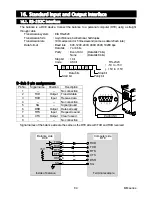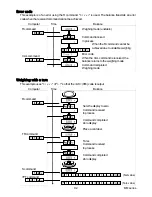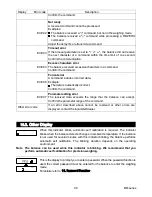BM series
95
17.2.
Locking the Specified Keys
Entering numerical values
to the LK command will lock specified keys on the balance to disable
their key functions. Set the numerical values
by adding the decimal numbers converted from bits
assigned to each key as shown below.
Bits Decimal
Keys
0 1
ON:OFF
1 2
CAL
2 4
MODE
3 8
RANGE
4 16 PRINT
5 32 RE-ZERO
6 64 SELECT
7 128 ION
Example 1: Locking all the keys excluding the PRINT key
1 Add the decimal numbers corresponding to the keys to be locked.
1 (ON:OFF) + 2 (CAL) + 4 (MODE)+ 8 (RANGE) + 32 (RE-ZERO) + 64 (SELECT) +128 (ION)
= 239
2 Send the LK command to the balance with the sum that is obtained in Step 1.
LK:00239
Example 2: Unlocking all the keys
1 Send the LK command to the balance with 0, which indicates no keys to be locked.
LK:00000
Command string
Description
LK:
Enter the numerical values
00000
to
00255
in place
of
.
Locks the specified keys.
e.g.:
LK
:
00239
Locks all the keys excluding the
key.
?LK
Requests the state of the specified key lock function.
e.g.1:
LK,00239
Specified keys locked.
e.g. 2:
LK,00000
All keys unlocked.
18. Checking the Balance Software Version
The balance specifications vary depending on the balance software
version. Follow the steps below to check the balance software
version.
1 Unplug the AC adapter from the balance and plug it back in.
2
P-
*
.
***
is displayed with the software version in place
of
*
.
***
.
P- 1.660
Содержание BM series
Страница 1: ...Analytical Balance BM 20 BM 22 BM 252 BM 200 BM 300 BM 500 1WMPD4002195D ...
Страница 8: ...6 BM series ...
Страница 113: ...BM series 111 MEMO ...
Страница 114: ...112 BM series MEMO ...
Страница 115: ...13 ...