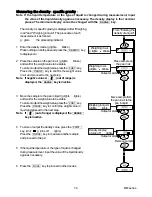62
BM
series
Calibration report using an external weight
Key operation
1 Press and hold the
CAL
key (for approx. 2 seconds) to display
Cal
out
and release the key.
2
Cal
0
is displayed.
3 To update the calibration weight value, press the
RANGE
key and proceed to Step 4.
To use the preset calibration weight value, proceed to Step 5.
4 Specify the calibration weight value using the following keys.
RANGE
key........To select the blinking digit.
RE-ZERO
(
+
)key...To increase the value of the blinking digit.
MODE
(
-
)key .......To decrease the value of the blinking digit.
key .........To store the new value.
5 Press the
key. The zero point is measured and the weight value is displayed for a few
seconds.
6 Place the displayed weight on the pan. Press the
key to measure the weight and the
weight value is displayed for a few seconds.
7
end
is displayed. Remove the weight from the pan.
8 If GLP output is used,
glp
is displayed and the calibration report is output.
9 The balance returns to the weighing mode.
Function
setting
"
info
1
" Function
setting
"
info
2
"
AD-8121
format
General format using the balance built-in clock data
Space,
ASCII
20h
<TERM>
Terminator, CR , LF or CR
CR
Carriage return, ASCII 0Dh
LF
Line feed, ASCII 0Ah
Manufacturer
Model
Serial number
ID number
Date
Time
Calibration type
Calibration weight
Signature
-----------
A
-
&
-
D
MODEL
-----
BM-300
S/N
-----
01234567
ID
------
LAB-0123
DATE
--
2011/02/20
TIME
----
12:34:56
CALIBRATED(EXT.)
CAL.WEIGHT
----
+200.0000
--
g
SIGNATURE
-
-
-
-
-
-
-
-
-
-
-
-
-
-
-
Содержание BM series
Страница 1: ...Analytical Balance BM 20 BM 22 BM 252 BM 200 BM 300 BM 500 1WMPD4002195D ...
Страница 8: ...6 BM series ...
Страница 113: ...BM series 111 MEMO ...
Страница 114: ...112 BM series MEMO ...
Страница 115: ...13 ...