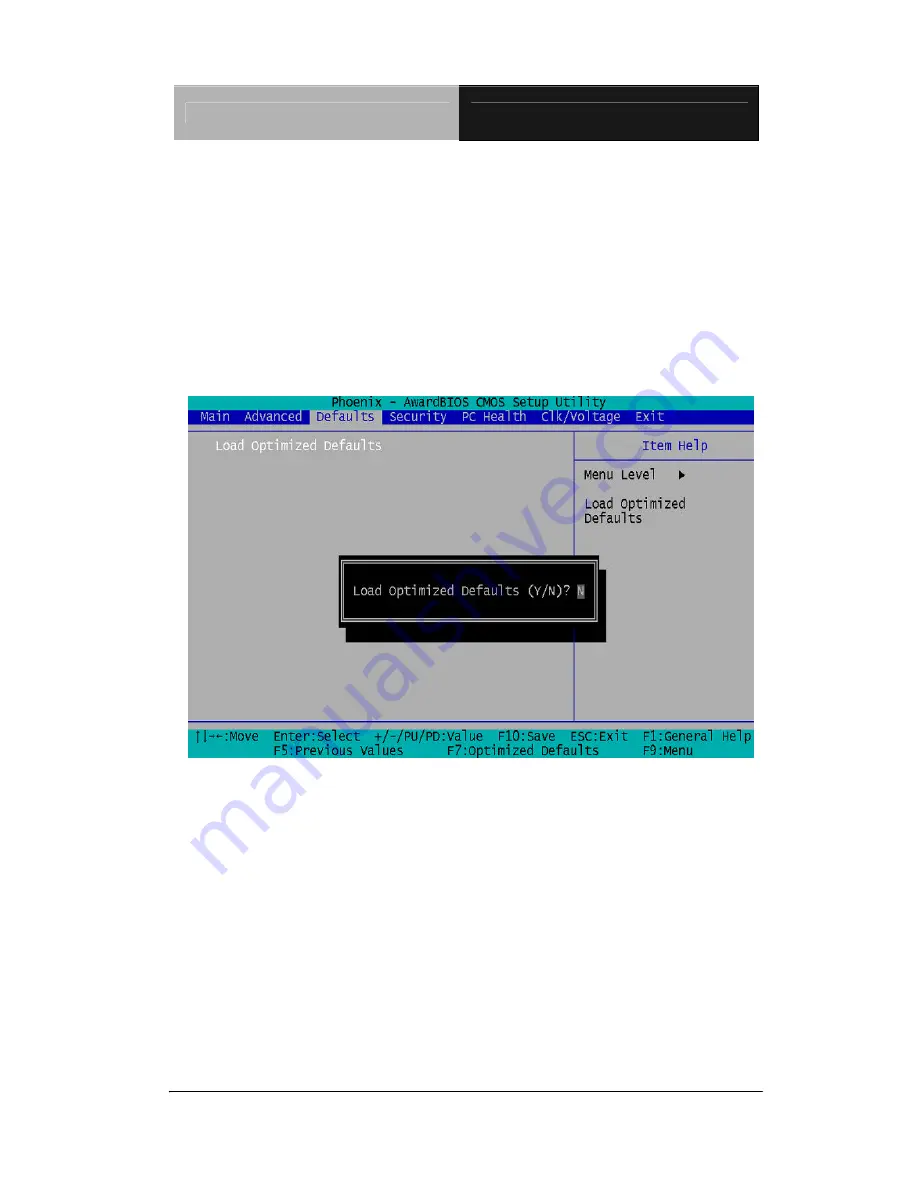
F u l l s i z e C P U C a r d
S B C - 8 6 0
Chapter3 Award BIOS Setup
3 - 36
l
Load Optimized Defaults
Select [Defaults] to Load Optimized Defaults setting from the
top menu, the screen shown below is displayed.
Pressing “Y” loads the default values that are factory settings for
optimal performance system operations.
When you press <Enter> on this item you get a confirmation
dialog box with a message similar to:
Load Optimized Defaults (Y/N)?
Pressing "Y" loads the default values that are factory settings for
optimal performance system operations.
Содержание SBC-860
Страница 8: ...Full size CPU Card S B C 8 6 0 Chapter 1 General Information 1 1 General Information Chapter 1 ...
Страница 19: ...Full size CPU Card S B C 8 6 0 Chapter 2 Quick Installation Guide 2 4 Locating connector solder side ...
Страница 21: ...Full size CPU Card S B C 8 6 0 Chapter 2 Quick Installation Guide 2 6 Mechanical Drawing solder side ...
Страница 43: ...Full size CPU Card S B C 8 6 0 Chapter 3 Award BIOS Setup 3 1 Award BIOS Setup Chapter 3 ...
Страница 85: ...Full size CPU Card S B C 8 6 0 Chapter 4 Driver Installation 4 1 Driver Installation Chapter 4 ...















































