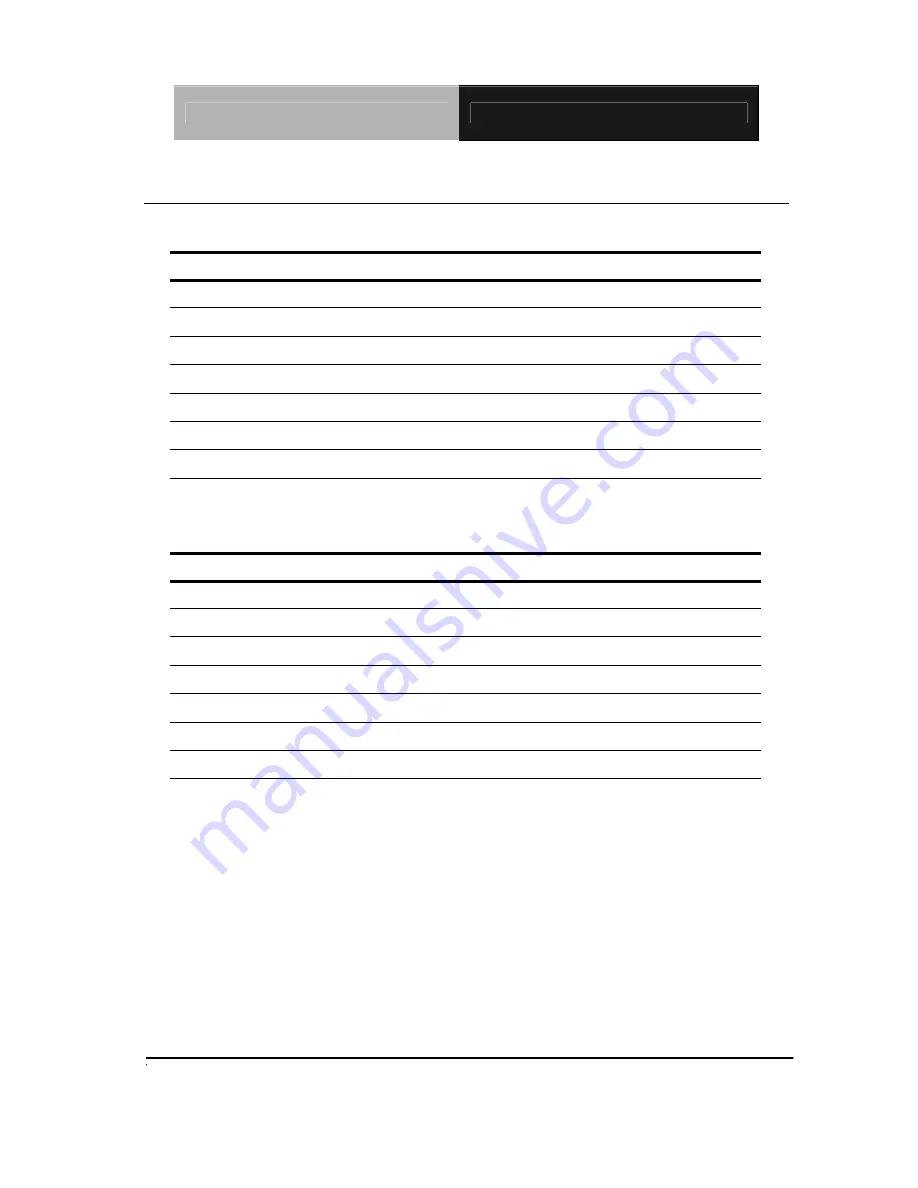
F u l l - s i z e C P U C a r d
S B C - 8 6 0
Chapter 2 Quick Installation Guide
2 - 24
2.30 Audio Input/Output Connector (CN18)
2 Channel Audio Output Mode (Default)
Pin
Signal
Pin
Signal
1
MIC_in
2
MIC_Vcc
3
GND
4
CD_GND
5
LINE_in Left
6
CD_in Left
7
LINE_in Right
8
CD_GND
9
GND
10
CD_in Right
11
LINE_out Left
12
LINE_our Right
13
GND
14
GND
5 Channel Audio Output Mode
Pin
Signal
Pin
Signal
1
Center Out
2
MIC_Vcc
3
GND
4
CD_GND
5
Rear Left Out
6
CD_in L
7
Rear Right Out
8
CD_GND
9
GND
10
CD_in R
11
Front Left Out
12
Front Right Out
13
GND
14
GND
Note: If you would like to transfer the mode from 2 Channel to 5 Channel,
you will set up through the driver. The further transferring
procedure will be shown in the Chapter 4 Driver Installation. When
you set it as 5 Channel mode, Mic_in and Line_in will be disable.
Содержание SBC-860
Страница 8: ...Full size CPU Card S B C 8 6 0 Chapter 1 General Information 1 1 General Information Chapter 1 ...
Страница 19: ...Full size CPU Card S B C 8 6 0 Chapter 2 Quick Installation Guide 2 4 Locating connector solder side ...
Страница 21: ...Full size CPU Card S B C 8 6 0 Chapter 2 Quick Installation Guide 2 6 Mechanical Drawing solder side ...
Страница 43: ...Full size CPU Card S B C 8 6 0 Chapter 3 Award BIOS Setup 3 1 Award BIOS Setup Chapter 3 ...
Страница 85: ...Full size CPU Card S B C 8 6 0 Chapter 4 Driver Installation 4 1 Driver Installation Chapter 4 ...
















































