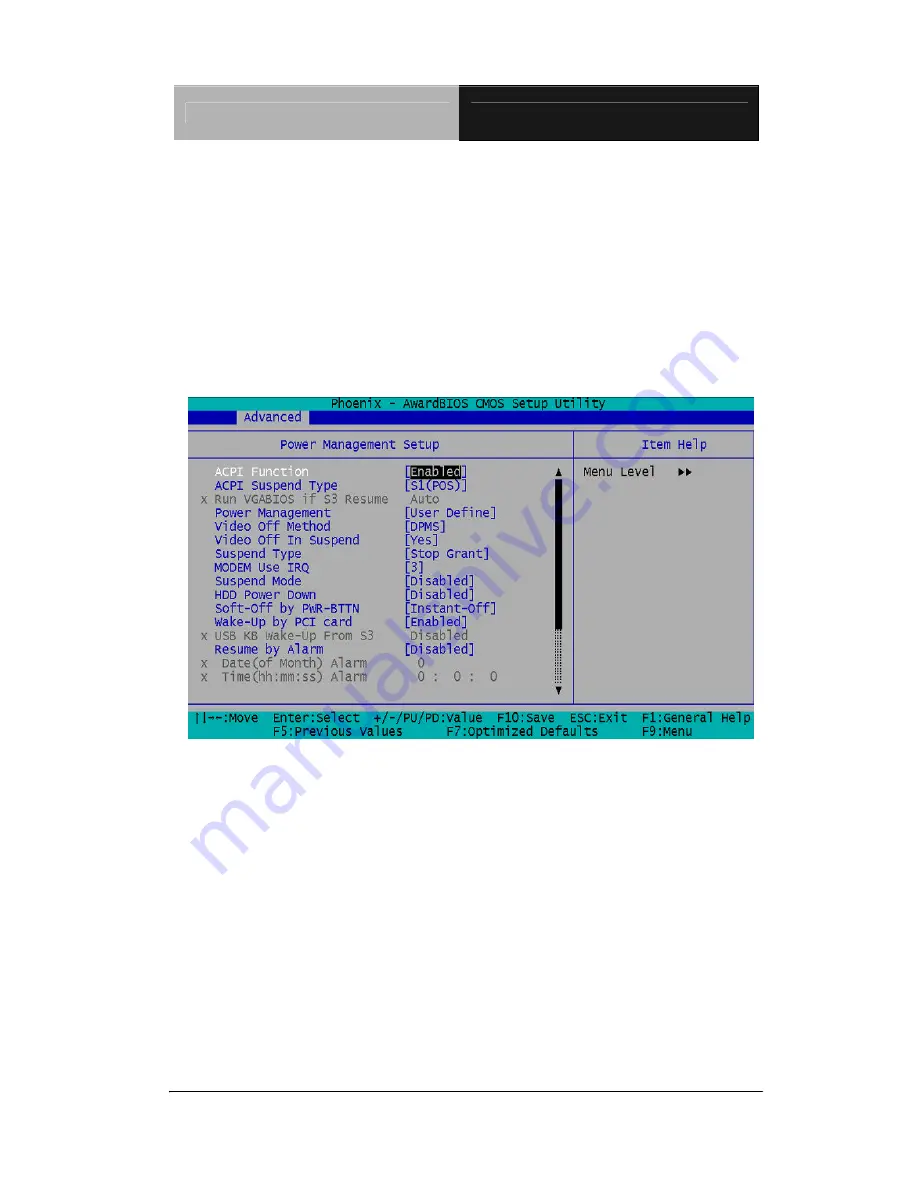
F u l l s i z e C P U C a r d
S B C - 8 6 0
Chapter3 Award BIOS Setup
3 - 27
l
Power Management Setup
By choosing the [Power Management Setup] option from the
INITIAL SETUP SCREEN menu, the screen below is displayed.
This sample screen contains the SBC-860’s default values for the
SBC-860.
ü
ACPI Function
This item allows you to enable/disable the Advanced
Configuration and Power Interface (ACPI).
The choices: Enable, Disable
ü
ACPI Suspend Type
This configuration responds the suspend mode to
operating system.
* S1 (POS): Power on Suspend
Содержание SBC-860
Страница 8: ...Full size CPU Card S B C 8 6 0 Chapter 1 General Information 1 1 General Information Chapter 1 ...
Страница 19: ...Full size CPU Card S B C 8 6 0 Chapter 2 Quick Installation Guide 2 4 Locating connector solder side ...
Страница 21: ...Full size CPU Card S B C 8 6 0 Chapter 2 Quick Installation Guide 2 6 Mechanical Drawing solder side ...
Страница 43: ...Full size CPU Card S B C 8 6 0 Chapter 3 Award BIOS Setup 3 1 Award BIOS Setup Chapter 3 ...
Страница 85: ...Full size CPU Card S B C 8 6 0 Chapter 4 Driver Installation 4 1 Driver Installation Chapter 4 ...
















































