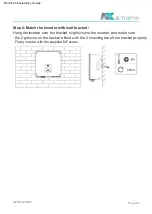Model
pin code
Step
1: Screw this plate off from inverter.
ESTOP: Close the inverter.
Insert the cable connector into DRM/COM port at the bottom of inverter and screw it
tightly. Then insert other side of the network cable into PC or other device.
Step2:
Generator: Connect the generator and start-up it.
Prepare a standard network
cable and cable connector,
then insert the network cable
Connection steps:
CAN: External debug.
through the cable connector.
• COM
Step3:
atx009en0823
Page 78
Function
2
6
1
7
3
8th
Socket asserted by shorting pins
4
5
7
ESTOP
8th
Definition +3.3V GND GENERATOR BMS-CANL BMS-CANH +3.3V GND ESTOP
Emergency stop the inverter
Machine Translated by Google