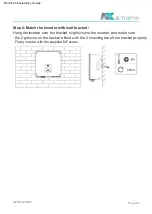6.4 Earth Connection
AX 1ph series inverter are available with multiple communication options such as
WiFi, LAN, 4G, RS485 and Meter with an external device.
Operating information like output voltage, current, frequency, fault information,
etc., can be monitored locally or remotely via these interfaces.
atx009en0823
Page 72
Please complete the wiring between router and LAN device (please refer to the LAN
product manual for more details).
4. Set-up the site account on the a-TroniX monitoring platform (please refer to
2. Plug the WiFi/LAN/4G device into “WiFi/LAN/4G” port at the bottom of the
Screw the ground screw with screwdriver as shown below:
the monitoring user manual for more details).
The inverter has an interface for WiFi/LAN/4G devices that allow this device to
collect information from inverter; including inverter working status, performance etc.,
and update that information to monitoring platform (the WiFi/LAN/4G device is
available to purchase from your local supplier).
inverter.
Connection steps:
3.For WiFi devices:
1. For LAN device:
Connect the WiFi with the local router, and complete the WiFi configuration
(please refer to the WiFi product manual for more details).
6.5 Communication Device Installation (Optional)
• WiFi/LAN/4G (Optional)
Machine Translated by Google