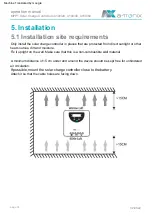User-defined mode: When
“USE” load mode is selected, you can turn on/off the load output manually by short pressing the
MENU button .
The default switching state of the load in manual mode can be set via RS485 or Bluetooth app.
At the same time, the load output can be switched on or off.
Day/Night Delay Time: In the
evening, when the solar array open circuit voltage reaches the set day/night detection voltage,
you can adjust the day/night delay time. In this way, the load can be switched on with a slight
delay.
Please note: By
pressing the MENU button, the function of this button can also be activated during
the four types of protection states mentioned above.
DANGER:
Always On: When the
solar charge controller is set to “Continuous On” mode regardless of the charging or discharging
state, the load is always on (except in the protection state).
Setting range of day/night delay time: 0 - 30 minutes
(default: 0 - 30 minutes).
Dusk to Sunrise: When the load is set to Dusk
to Sunrise, the day/night threshold voltages and day/night delay time can be set via RS485 or
Bluetooth App.
When the solar charge controller turns off the load due to low-voltage protection,
over-current protection, short-circuit protection, or over-heat protection, the load will
automatically turn on again when the device exits the protection state.
Test function:
When the solar charge controller is between dusk and dawn, long press the MENU button for 3
seconds to turn on the load.
Day/night threshold voltage: The solar
charge controller recognizes day and night based on the no-load voltage of the solar system.
This day/night threshold voltage can be set under different circumstances according to the
local light conditions and the solar system used.
Setting range for day/night threshold values (V): 3.0 - 10 /
6.0 - 20 / 9.0 -30.0 / 12.0 - 40 (default: 8 / 16 / 24 / 32)
operation manual
02/2022
page 29
MPPT Solar Charge Controllers A100/20, A100/40, A150/60
Machine Translated by Google