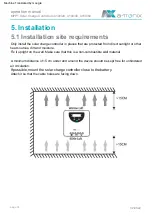6.6 Under Voltage Protection
6.7 Reconnection Voltage
6.5 Parameter setting
operation manual
page 26
02/2022
After you finish the setting, you can wait 30 seconds to exit the setting mode
automatically.
Lithium Battery - Reconnect Voltage Setting Range (V): 12/24:
9.6 - 31.0 (Default: 12.0)
When the LCD display is as shown on the left, press the
MENU button for one second. The gear icon flashes. You
can now get down
A NOTICE:
Liquid, gel and AGM battery - reconnection voltage setting range (V): 11.4 - 12.8 /
22.8 - 25.6 / 45.6 - 51.2 (default: 12 / 24 / 48).
Lithium Battery - Under Voltage Protection Setting Range
(V): 12/24: 9.0 to 30.0 (Default: 10.6).
12/24/36/48: 9.0 to 60.0 (default: 21.0).
If you want to adjust the value of the LVD, you must first increase the LVR
value.
set the voltage protection of the solar charge controller.
The turn on voltage (LVR) should be at least 0.6/1.2/2.4V higher than the
under voltage lockout (LVD).
Press the MENU button for one second, the gear icon will flash.
Then press OK to change the corresponding parameter.
When the setting icon (gear) appears in the display interface, it means the parameters
can be set.
Liquid, gel and AGM battery - Setting range of undervoltage protection (V):
10.8 - 11.8 / 21.6 - 23.6 / 32.4 -3 5.4 / 43.2 - 47.2 (standard : 11.2 / 22.4 / 33.6 / 44.8).
You can exit the setting mode immediately by pressing the MENU button .
12/24/36/48: 9,6 -62,0 (Standard: 22,4).
When the LCD display is as shown on the left, press the
MENU button for one second. The gear icon flashes. You
can now set the reconnection voltage value.
MPPT Solar Charge Controllers A100/20, A100/40, A150/60
Machine Translated by Google