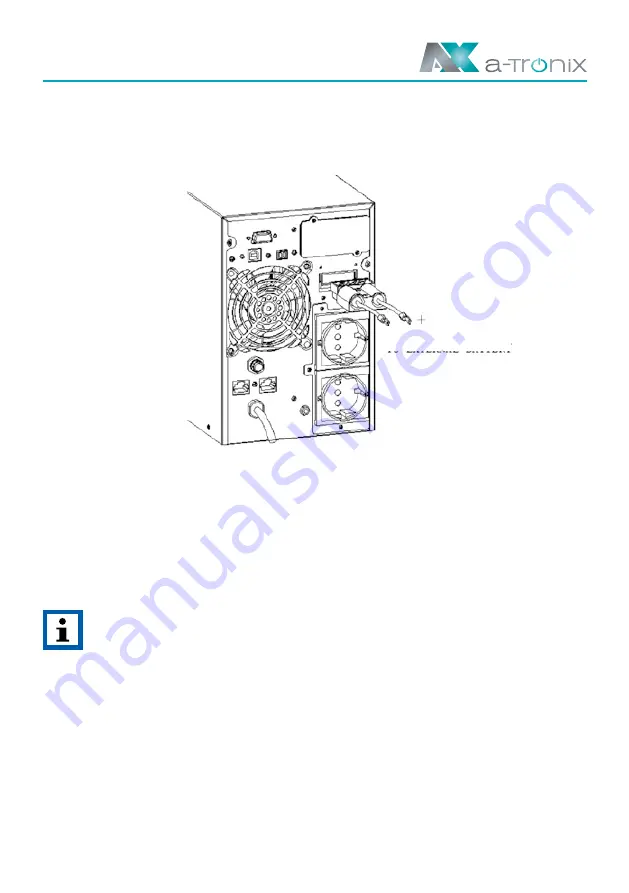
Page 14 09/2021
Installation and Operating Instructions
UPS Edition One 1kVA, 2kVA, 3kVA
Step 7: External battery connection
If your UPS is not including batteries:
Please connect external batteries as below chart:
For a detailed description, please refer to the operating instructions for our
a-TroniX series extended battery pack.
2.4 UPS start up and turn off
Start up operation
(1) Turn on the UPS in line mode.
NOTE:
Verify that the total equipment ratings do not exceed the UPS capacity to
prevent an overload alarm.
(a) Once mains power is plugged in, the UPS will charge the battery, at the
moment, the LCD shows that the output voltage is 220, which means the UPS
automatically start the inverter. If it is expected to change to bypassmodel,
you can Press “OFF” key.
(b) Press and hold the ON key for more than three seconds to start the UPS, then
it will start the inverter.
(c) Once started, the UPS will perform a self-test function, LED will light and
go out circularly and orderly. When the self-test finishes, it will come to line
mode, the corresponding LED lights, the UPS is working in line mode.
to external battery





























