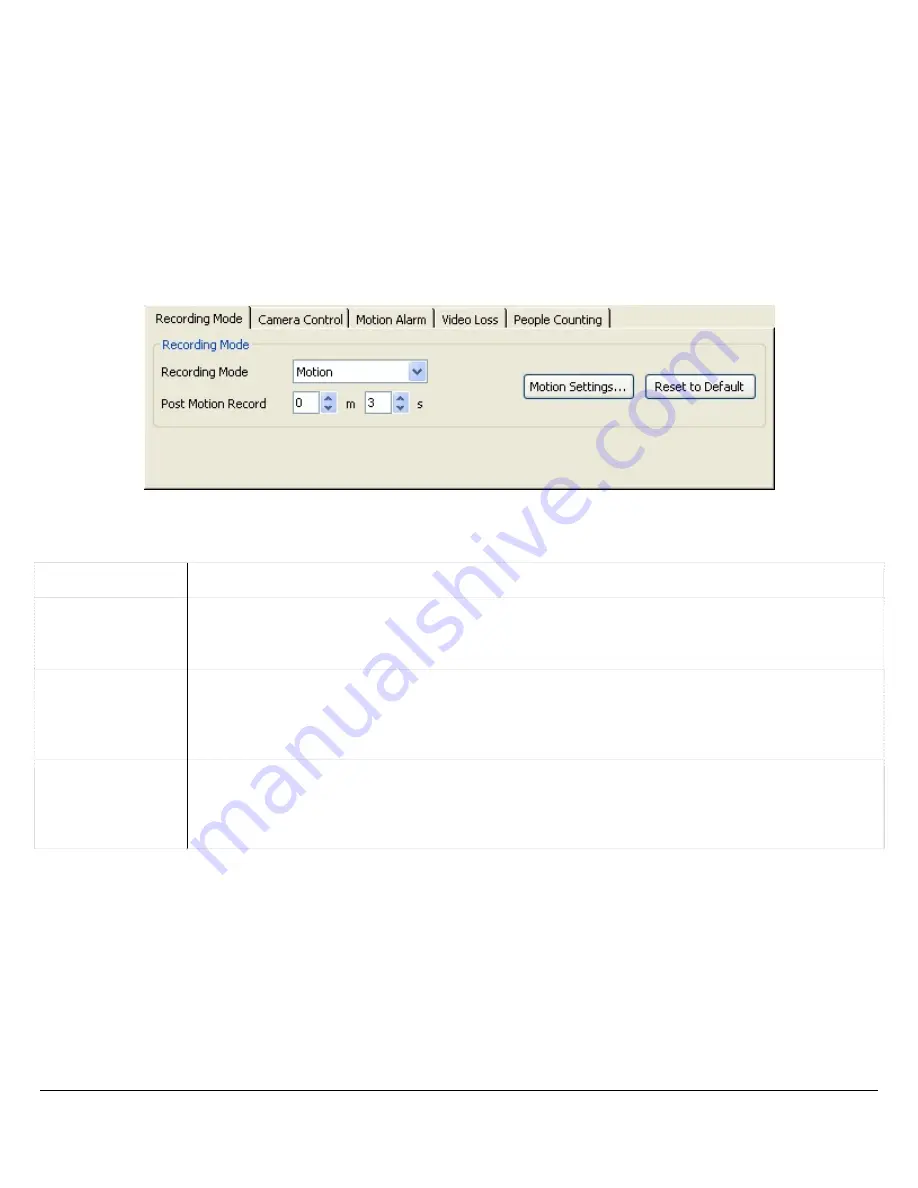
Address: IP Address of the Vigil Server DVR
Port: Live Video Port, default 22802
Camera Number: The camera input number on the remote DVR to be used
Timeout: Number in seconds before connection time
Decoding FPS: The Decoding FPS should be set to a value equal to or greater than the recording key-frame
rate on the remote DVR camera input. Use the All Frame setting for camera inputs with low key-frame
recording (i.e. AZTech)
Live Resolution: Select desired resolution
User and Password: The username and password used to log into the remote DVR
3xLogic Vigil System Server Software - User’s Guide Doc# 08100610 Page
60
2.1.6
Recording Mode Tab
Now that the cameras have been configured, we move on to the advanced recording options. The first of
these is the recording mode.
There are four modes encompassing a full range recording possibilities. These modes are accessible by
selecting the appropriate option from the “Recording Mode” drop-down.
Constant
Always recording, 24 hours 7 days a week.
Motion
Records only when motion is detected. Full configuration over motion area, amount of
motion, size of motion, and post motion recording time makes this a very customizable
recording mode.
Schedule
Records based on a schedule. The easy to use graphical interface provides a full
overview of an entire week’s schedule in 15-minute intervals. This mode offers full
control over recording times and any combination of constant or motion controlled
recording types.
Motion Alarm
Only
Records only when a motion alarm is detected. Motion alarms use a much more
sophisticated control algorithm for detecting motion. It also has its very own scheduling
feature. If this mode is not selected, then “Motion Alarm” is available in conjunction with
the other modes.
2.1.6.1
Motion Recording Settings
When recording in Motion mode, click the “Motion Settings…” button to access the “Motion Settings” window.
Содержание Vigil Server V5.00
Страница 1: ...3xLogic Inc Intelligent Video Surveillance Vigil Server Software v5 00 User s Guide October 2007...
Страница 128: ...9 PELCO PTZ Wiring Details 3xLogic Vigil System Server Software User s Guide Doc 08100610 Page 128...
Страница 129: ...10 TVS Interface POS Wiring Details 3xLogic Vigil System Server Software User s Guide Doc 08100610 Page 129...
















































