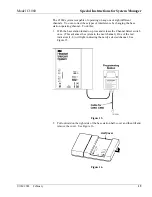Operation
Model C1060
3M 2001 February
12
….then press
ON / OFF Switch
LED indicator
turns green??
Press and hold
PAGE switch….
Figure 10. Page Switch and On / OFF Switch
To respond to a page, press P (page switch).
To return to normal headset operation:
1. Turn the headset OFF.
2. Turn the headset ON.
When using the talk/listen mode or the page mode, keep the following things in
mind:
•
Communication between the menu sign operator and the customer may be
heard by several people.
•
Only one headset operator can talk or page at a time.
•
In the talk/listen mode, communication to and from the headset is heard by
menu sign customers and all operators who are wearing headsets (except
those in page monitor mode).
•
In the page mode, communication from any headset is heard only by all
operators who are wearing headsets (not the customer at the menu sign).
Special
Considerations
Содержание HEADSET C1060
Страница 1: ...Headset Intercom System Model C1060 Operating Instructions ...
Страница 2: ......
Страница 6: ...Important Information Model C1060 3M 2001 February iv Blank Page ...