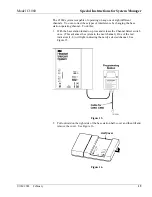Model C1060
Operation
3M 2001 February
11
Use this mode to talk to other operators who are wearing headsets without being
heard by the customer at the menu sign. This mode is available with all system
configurations.
To page another operator, press and hold the page switch. Release the page
switch to listen.
ü
Note
If you are not a menu sign operator, do not use the page mode while the menu
sign operator is communicating. Doing so may interrupt or prevent
communication between the menu sign operator and the customer.
Use this mode to listen for pages from other operators (without hearing the
communication to and from the menu sign). This feature is convenient for
managers and supervisors who only want to hear page communication. This
mode is available with all system configurations.
To use the page monitor mode:
1. Turn the headset OFF. See Figure 9.
When Headset is
ON Press
ON / OFF Switch
LED Indicator
Goes Out
Figure 9. Turning Headset OFF
2.
While pressing and holding the page switch, turn the headset ON. This
locks the headset in the page monitor mode. See Figure 10.
Page Mode
Page Monitor Mode
Содержание HEADSET C1060
Страница 1: ...Headset Intercom System Model C1060 Operating Instructions ...
Страница 2: ......
Страница 6: ...Important Information Model C1060 3M 2001 February iv Blank Page ...