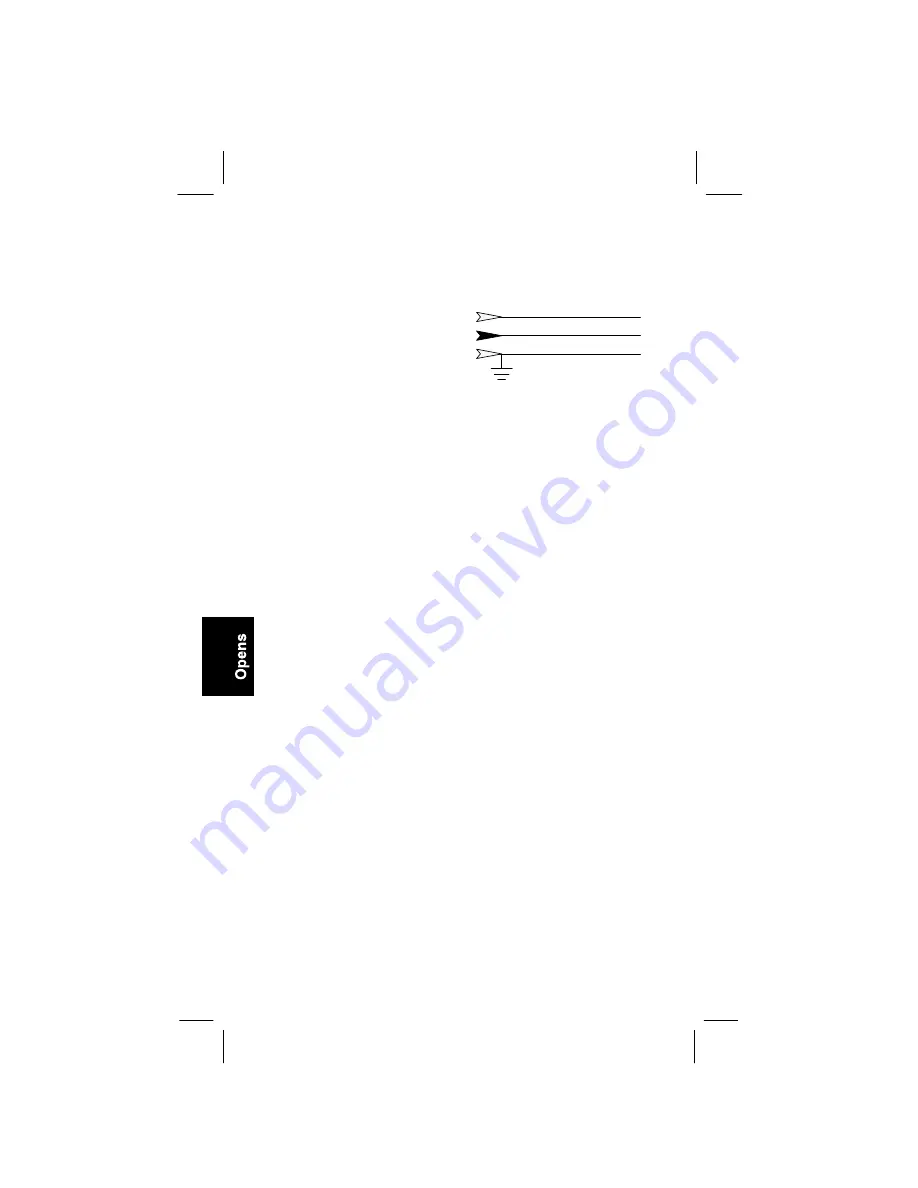
Operation
Section 1
Page 40
Opens
RED to RING
BLACK to TIP
GREEN to GROUNDED SHIELD
Hookup:
R
B
G
About the Opens Test
Use the
OPENS
key to detect and measure the distance
to an open, partial open or “dirty” open. You can also
measure pair length; distance to a split due to an improper
splice; and detect bridge taps, water in the cable, and
detect and count load coils*.
Note: See Section 1, para. 3.8 on page 6 to program custom
cable characteristics using the AUTO CAL key. See Section 4
“Care and Maintenance” for instructions on how to check the
OPENS performance.
The test set has two Opens functions: normal and special.
Use the special mode on cables shorter than 10,000 feet
for opens with resistance faults, crossed battery, or high
noise. The special mode does not read through load coils.
Add 10% to the measured mutual length for the distance
to the first load coil.
Caution
If hazardous voltage warnings are displayed when the test set is
switched on or reset (or at any time during the testing
procedure) follow standard procedures for de-energizing and
discharging cables.
* Early software versions of the 900/900M Series test sets are
not equipped to count load coils. To determine if your set is
equipped to do load coil counts, press the
OPENS
key. If the
set is so equipped, the menu includes a “load coil count”
option.









































