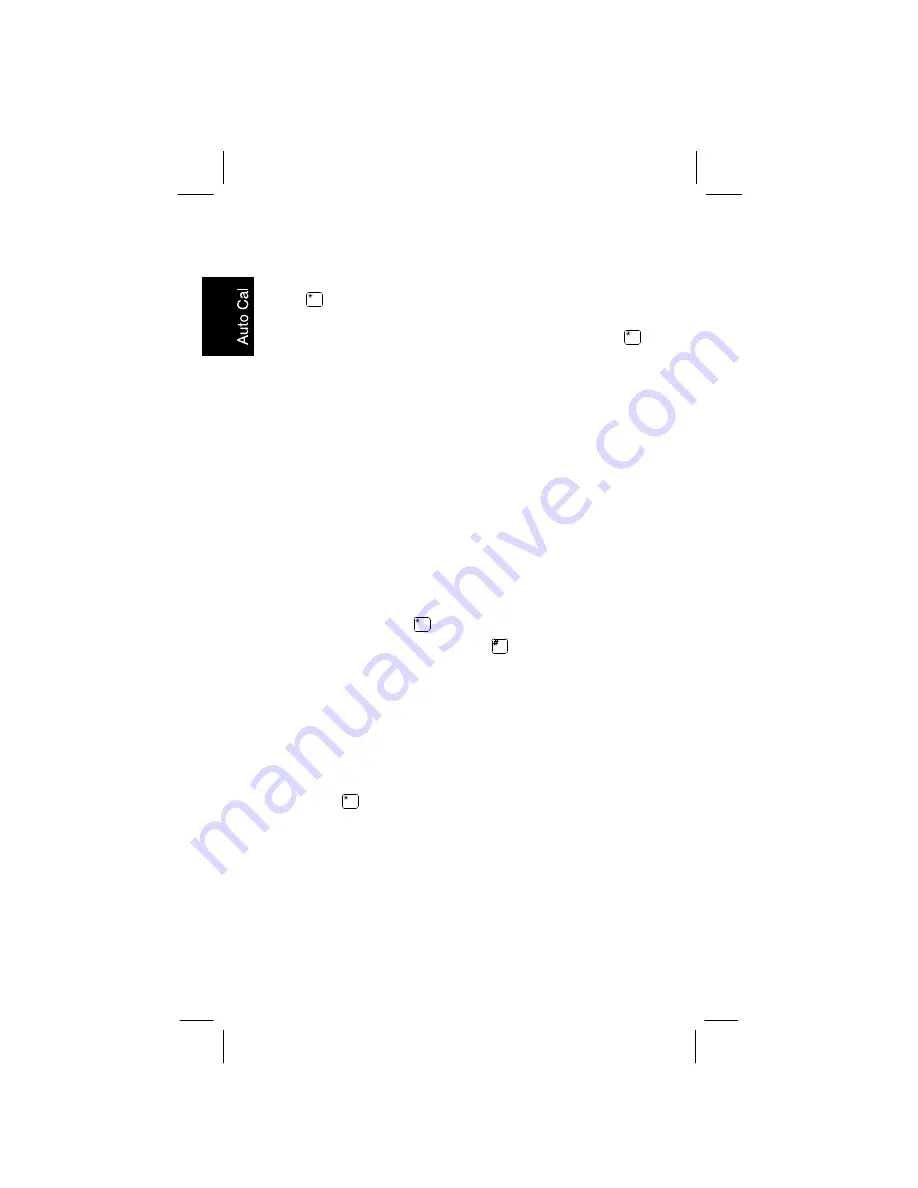
Operation
Section 1
Page 6
made sure they are not shorting against one another, press
the
(star) key and wait while the unit performs a RAM
(random-access memory) test. The screen displays
“SELF
CALIBRATIONS ARE COMPLETED
✱
.” Press the
(star) key to return to the
AUTO CAL
menu. If the unit
fails self calibration, return it for service. The only
exception may be if the error message is “
OPEN TEST
LEAD
,” a condition that may be solved by replacing the
test lead assembly. (See the phone number for 3M
Technical Service in the front of this manual.)
C.
Access
3.4
ACCESS
has no user function. If you select this
option, press the
Reset
key to continue.
D.
Battery Type
3.5
To control charging, the unit must know what type
batteries it contains. Select this function, then
press either the
(star) key for rechargeable
nickel-cadmium batteries, or the
(pound) key for dry
cells (alkaline batteries).
3.6
To replace the batteries, refer to Section Four,
“Care and Maintenance” in this manual.
E.
Identification
3.7
This function displays the unit’s model, serial,
version, and terminal identification numbers.
Press the
(star) key to return to the menu.
F.
Custom Cable
3.8
Use this option to program cable capacitance into
the unit for use on non-standard cables. Type the
mutual and tip-ground capacitances as requested. You will
use these cable specifications when you select the
CUSTOM CABLE
option from the
CABLE TYPE
menu
in the
OPENS
test routines.







































