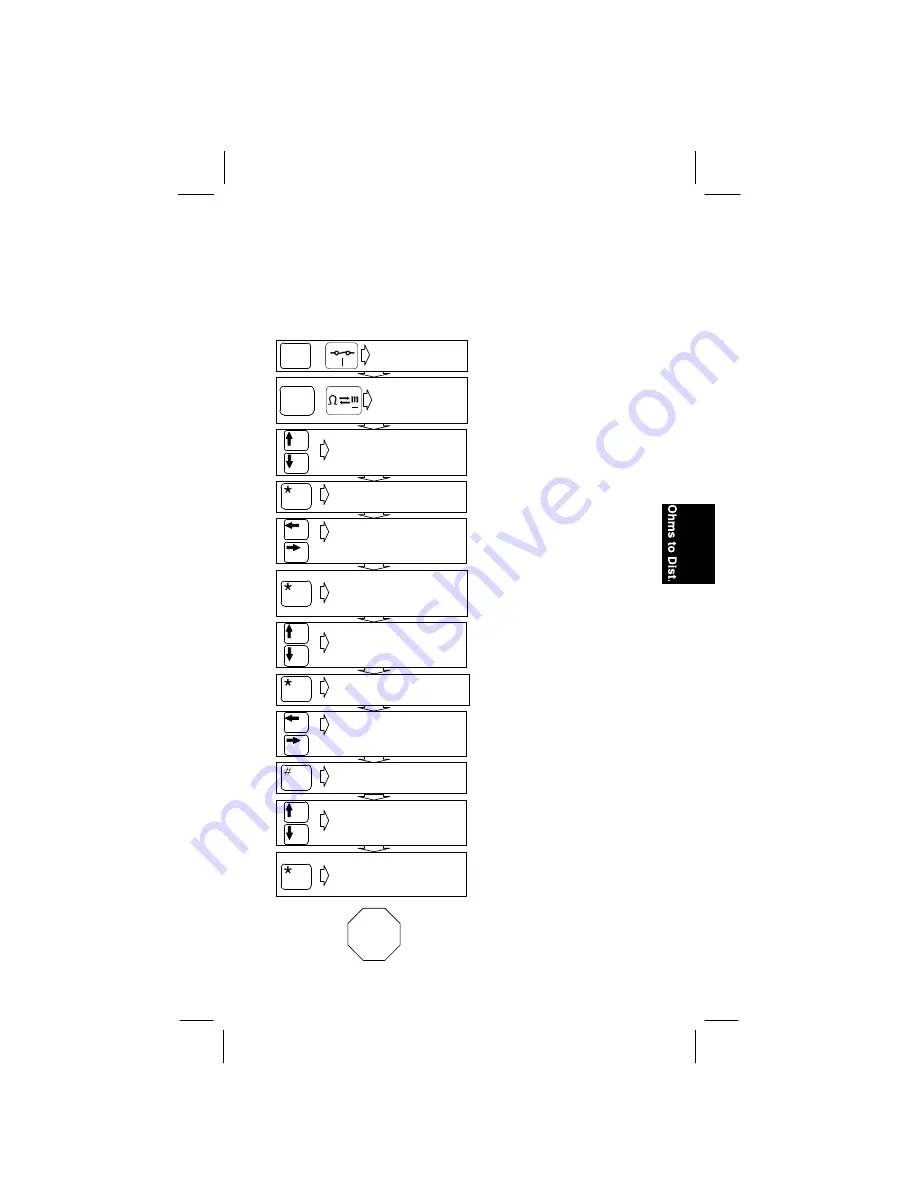
Operation
Section 1
Page 19
Ohms to Distance
Hookup: none required
Ohms
to
Dist.
End
of
Test
Select
to dist,
distance to
, or
temperature.
The unit uses the temperature
last used by resistance fault
locate unless you change it.
For this example, select set
temperature.
Turn unit on.
Disregard this step
if the unit is on.
Use arrow keys to move
cursor; use keypad to
enter amount to convert.
Unit calculates and
displays equivalent
amount.
Use arrow keys to
move cursor to option.
Enter amount to be
converted.
Select wire gauge
Use arrow keys to move
cursor to wire
gauge/size.
Select temperature.
Use arrow keys to move
cursor; use keypad to
enter temperature.
Select ohms to
distance, distance to
ohms, or temperature.
Use arrow keys to
move cursor to ohms to
distance option.
To enter a temperature less
than zero, type the number,
then press the OHMS TO
DISTANCE key next,
instead of the
✽
(star key),
to enter it as a negative
number. Then continue as
shown.
The unit also displays the
wire gauge and temperature
used to make calculation.
When the fault is a short,
divide the distance by two.
To exit the results display,
press the up- or down-arrow
key.
On
Reset
or
or






























