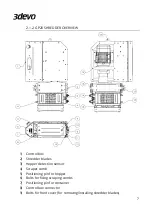11
2.1.4.
CONTROL BOX OVERVIEW
1)
Power switch
2)
Power inlet
3)
USB port
4)
Emergency button
5)
User Interface
6)
Control knob
7)
Hopper port
8)
Safety circuit port
9)
Motor cable port
10)
Mounting holes (only used for GP20 Shredder)
11)
Mounting holes (only used for GP20 Granulator)
12)
Positing hole for Trolley (or Control box / Granulator in GP20 Hybrid
mode)
13)
Positioning pin (Only used in GP20 Hybrid mode)
Содержание GP20 Hybrid
Страница 1: ...GP20 Hybrid Version 2 0 October 2023 English user guide...
Страница 2: ...COMPANY INFO 3devo B V Atoomweg 478 3542 AB Utrecht The Netherlands www 3devo com support 3devo com...
Страница 8: ...4 2 OVERVIEW 2 1 GP20 HYBRID OVERVIEW 1 Hopper 2 GP20 Shredder 3 GP20 Granulator 4 Trolley 5 Container...
Страница 13: ...9 2 1 3 GP20 GRANULATOR OVERVIEW 1 Control box 2 Handlebar 3 Toggle clamp 4 Rotary knife...
Страница 22: ...18 Step 2 If all the Wheel assemblies are in place tighten the bolts fully...
Страница 27: ...23 Step 9 Secure the GP20 Shredder in place by placing M8 washers and nuts on the threaded positioning studs...
Страница 51: ...47...
Страница 54: ...50 When reinstalling keep in mind to insert the tabs inside the cut outs before tightening the screws...
Страница 58: ...54 Step 3 Carefully pull the scraper comb up and lift it out...
Страница 62: ...58...
Страница 71: ...67...
Страница 82: ...78...
Страница 91: ...87 6 NOTES...
Страница 92: ...88 7 COMPANY INFO 3devo B V Atoomweg 478 3542 AB Utrecht The Netherlands www 3devo com support 3devo com...