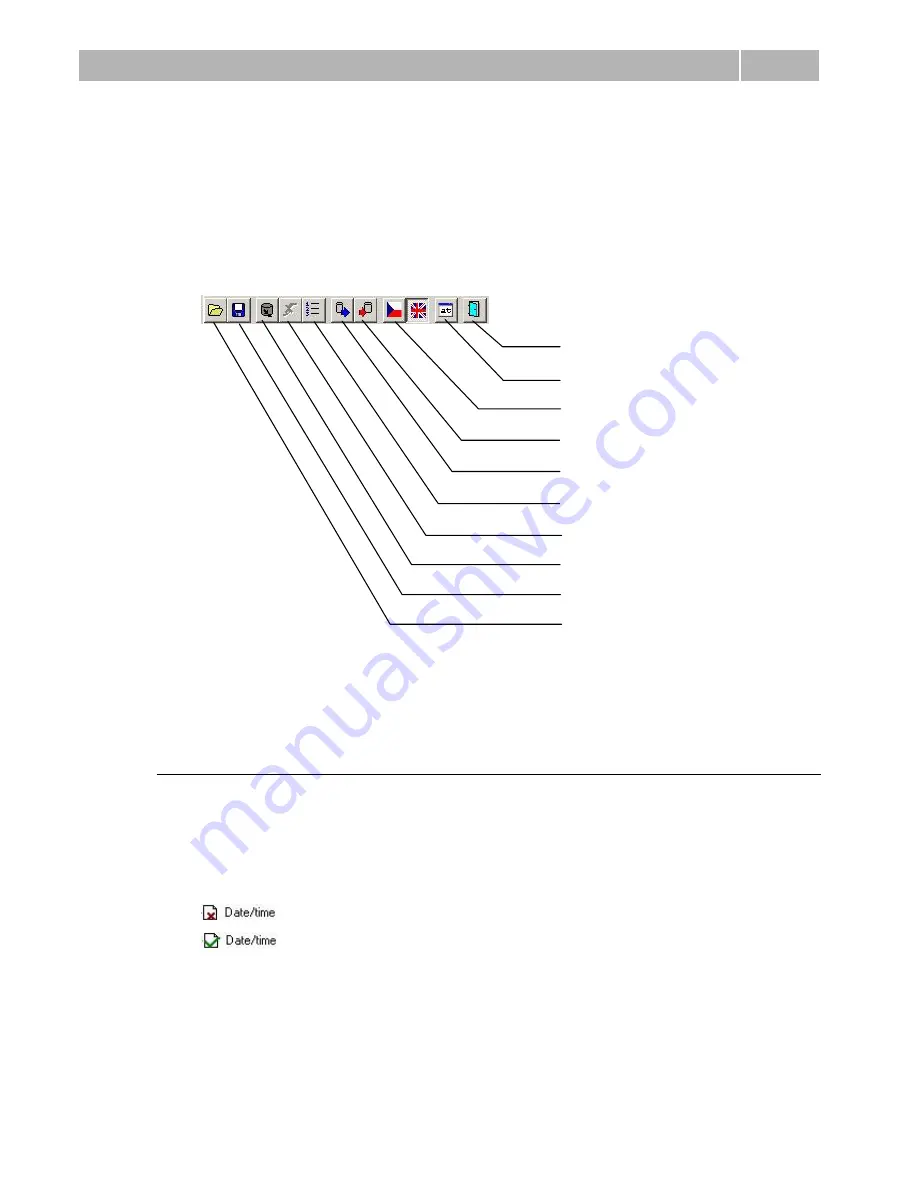
Configuration Tool
3.4
85
Help Menu
The
Help
menu contains information about the configuration tool version and the
firmware version compatible with this configuration tool.
Button Bar
The button bar menu facilitates access to frequently used functions.
Configuration Menu
There are two types of configuration parameters in the gateways:
The on-line configuration parameters, which are available only if the gateway
is connected. The items included in this section are described in the
Main
menu > Gateway control menu
section. The items in this section are
indicated by variable icons informing you of the available configuration
possibilities:
= gateway disconnected, no possibility to change on-line parameters;
= gateway connected, you can change on-line parameters.
The off-line configuration parameters can be set and saved into the cfg file.
These parameters are described below.
Reset commands are items responsible for the reboot of the connected
gateway, or reboot with factory setting restoration.
Select language
Program end
Run terminal
Upload configuration to gateway
Download configuration from gateway
Select gateway from list
Disconnect from gateway
Connect with active gateway
Save configuration to file
Load configuration from file
Содержание BlueStar
Страница 6: ......
Страница 20: ......
Страница 24: ...Plug In Boards 2 1 24 Fig 2 1 Configuration Jumpers ...
Страница 28: ...Plug In Boards 2 1 28 Fig 2 2 Configuration Jumpers JP3 ...
Страница 62: ......
Страница 75: ...Configuration Tool 3 4 75 ...
Страница 149: ...List of AT Commands 4 1 149 Huawei 1 SM 2 SM 3 SM SierraWir 1 SM 2 ME 3 SR Motorola 1 IM 2 IM 3 IM ...
Страница 162: ......
















































