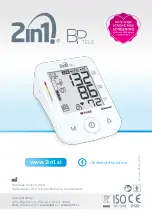18
Pairing the Blood Pressure Monitor
with your smartphone
To begin using Bluetooth® for the
first time, please visit the website
at www.2in1.si for the initial set-up
instructions.
1. Download and install the free
APP onto your smartphone.
2. To pair this device with your
smartphone, turn on the de-
vice, Bluetooth® and the App of
smartphone, and follow set-up
and pairing instructions.
DATA TRANSFER VIA BLUETOOTH®
1. To adjust the date/time/Bluetooth® in the monitor after in-
stalling or replacing batteries. The display will show a blinking
number showing the year.
2. Change the year by pressing the Memory key, each press will
increase the number. Press the ON/OFF/START key to con-
firm the entry and the screen will show a blinking number
representing the date.
3. Change the date, the hour and the minute as described in
Step 2 above, using the Memory key to change and the ON/
OFF/START key to confirm the entries.
4. After adjusting the date/time, the Bluetooth® symbol ( ) and
the blinking icon “
” will be shown on the display simulta-
neously. Use the Memory key to choose whether automatic
Bluetooth® data transfer is activated (Bluetooth® symbol ( )+
) or deactivated (Bluetooth® symbol ( )+
) and confirm
with the ON/OFF/START key.
5. Press the ON/OFF/START key again, “0” will reappear as the
Blood Pressure Monitor is ready for measurement.
TIME AND BLUETOOTH® ADJUSTMENT
APP
APP