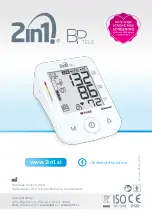17
1. The monitor has two memory zones (1 and 2). Each zone can
store up to 60 measurements.
2. To read memory values from a selected memory zone, use
the User-Switching key to select a memory zone (1 or 2) from
which you want to recall values. Press the Memory key. The
first reading displayed is the average of all morning readings
from the last 7 days.
3. Continue to press the Memory key to view the average of all
nighttime readings from the last 7 days.
4. Press the Memory key again to view the average of the last
3 measurements stored in memory, and the last previously
stored measurement. Every measurement comes with an as-
signed memory sequence number.
Note: The memory bank can store up to 60 readings per mem-
ory zone. When the number of readings exceeds 60, the oldest
data will be replaced with the new record.
Note: AM is defined as 4:00 AM – 11:59 AM
Note: PM is defined as 6:00 PM – 2:00 AM
RECALLING VALUES FROM MEMORy
1. Press the User-Switching key to select memory zone 1 or
memory zone 2.
2. Press and hold the Memory key for approximately 5 seconds,
then the data in the memory zone can be erased automati-
cally.
CLEARING VALUES FROM MEMORy