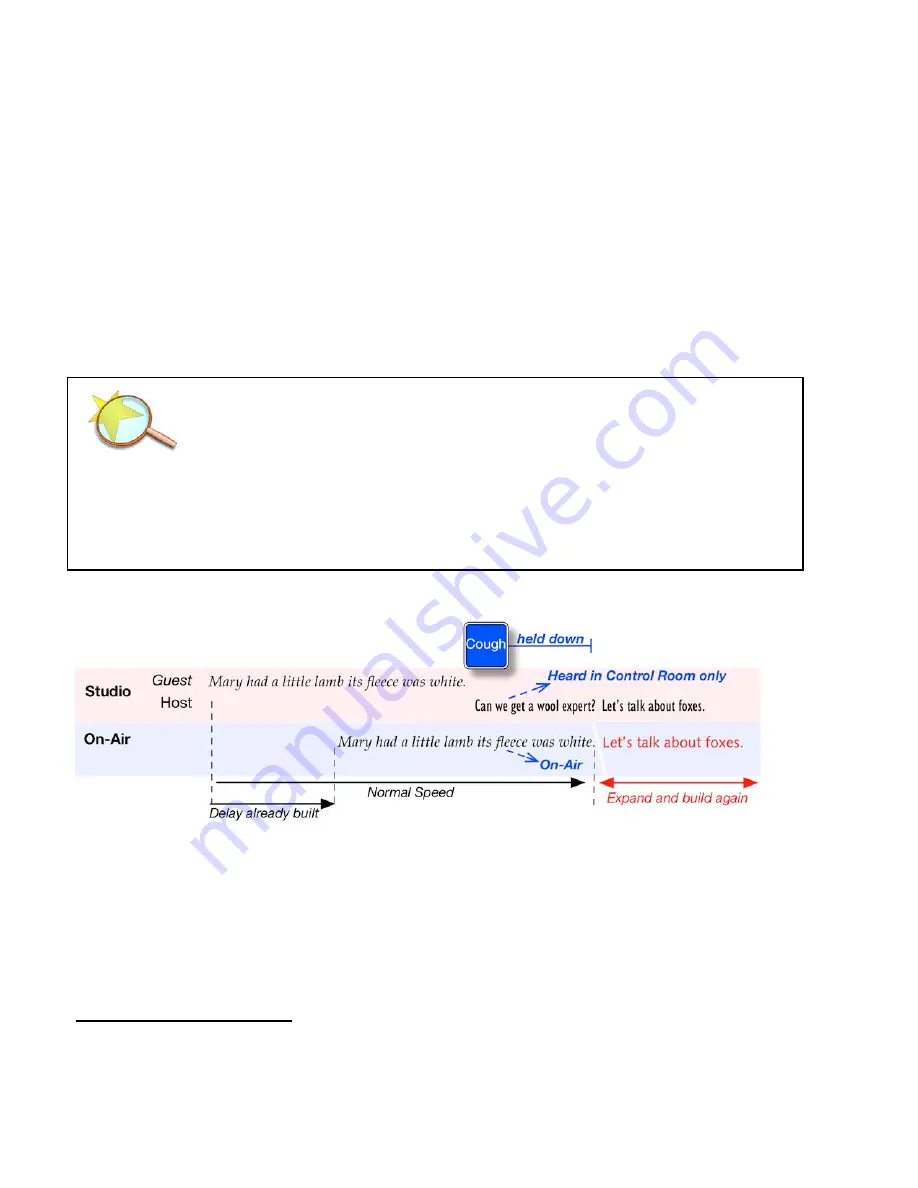
12 25-Seven Program Delay Manager
Version 2.3 Manual April 2013
•
Talent starts the program at the usual time, presses the
BUILD
button, and
starts talking. PDM will subtly slow down
1
the signal it sends to the transmit-
ter (shown in red), while storing the real-time signal in its delay memory.
When the delay memory reaches a pre-set limit, PDM’s output returns to normal pac-
ing (shown in black). But the output is delayed by that pre-set amount, to give you pro-
tection from objectionable material.
•
When talent or a producer hears something unacceptable, they press the
DUMP
button. PDM mutes the delayed signal before the obscenity, and in-
stantly jumps back in memory by a pre-set number of seconds. Talent can
continue talking, and the audience doesn’t hear dead air.
PDM then automatically starts building up its delay again.
Speed changes are virtually undetectable
We use the same time manipulation algorithms we developed for 25-Seven’s
groundbreaking Audio Time Manager.
PDM manipulates speed by intelligently splicing individual soundwaves, so pitch isn’t
affected and pauses aren’t unnaturally clipped. Critics have called our sound quality
“superb”.
For details on how this works, check www.25-Seven.com.
Cough Mode
We’re into a segment, and a delay has already been built. Talent wants to give a mes-
sage to the producer.
•
Talent holds the
COUGH
button down. While it’s down, the delay memory
stops recording and talent is heard in the control room only. The audio al-
ready in memory (from
before
COUGH
was pressed) still goes to the transmit-
ter.
1
The degree of slowdown, delay memory limit, and Dump seconds can all be set from the front panel. So
can other important parameters. Instructions start on page 19.
Содержание program delay manager
Страница 1: ......













































