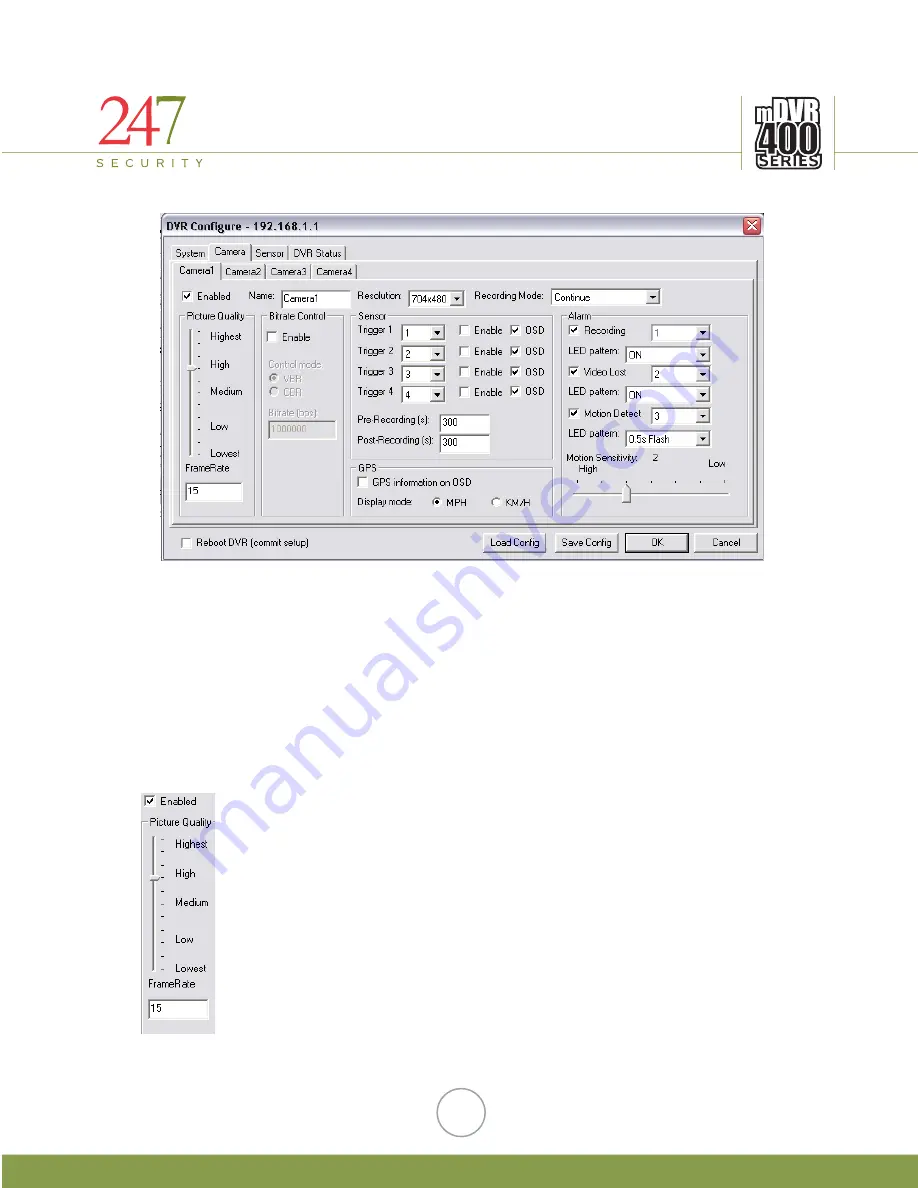
247Security Inc. | 4400 North Point Parkway, Suite # 158, Alpharetta, GA 30022, USA | 1-866-693-7492 | www.247securityinc.com
5.2.2
CAMERA CONFIGURATION
CAMERA CONFIGURATION
DVR400 have a maximum of 4 cameras available. 247 Security Inc has other product
series that supports up to 16 cameras; please contact 247 Security Inc for further information.
Each camera can be configured individually to have different characteristics such as
picture quality, Frame rate, Resolution, Recording Mode, GPS info etc… There are four tabs
corresponding to Camera 1, Camera 2, Camera 3 and Camera 4. You can select any camera by
clicking on its tab. A sub-menu is visible that contains identical configurable parameters for
each camera.
5.2.2.1
ENABLE CAMERA, FRAME RATE AND PICTURE QUALITY
To start off, you can enable or disable each individual camera by simply
clicking on the Enable Box.
There are ten levels of picture quality that you can set from lowest to
highest. You can set to any level by moving that bar to the desired level you want.
Depending on your application, you can set Picture Quality to its highest level for
a crisp, clear picture. NOTE: Recording space is consumed much faster with
highest quality settings.
Frame rate is an important factor that defines how fast you want your
video to record. Frame rate is adjustable from minimum 1 fps to 30 fps maximum
for each individual camera. Frame rate and Resolution together defines how
many cameras are capable of recording simultaneously. DVR400 series allow
recording maximum of 60 fps at full resolution 4CIF 704x480. Therefore, if you
want to record 4 cameras at 4CIF then the only way to achieve this is to set
frame rate to 15fps for all cameras.
18






























