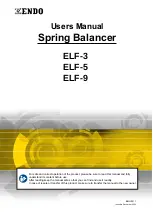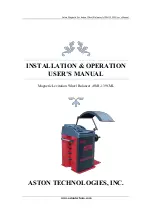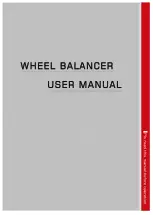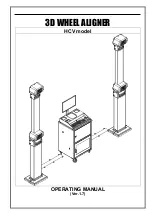I 09
92
- 04/15 - Ver. 07
ENGLISH
Use and maintenance manual
GB
WHERE AND HOW TO KEEP THE MANUAL
MANUFACTURER’S RESPONSIBILITY AND WARRANTY
3.4.1
Periodic cleaning
13

I 09
92
- 04/15 - Ver. 07
ENGLISH
Use and maintenance manual
GB
WHERE AND HOW TO KEEP THE MANUAL
MANUFACTURER’S RESPONSIBILITY AND WARRANTY
3.4.1
Periodic cleaning
13