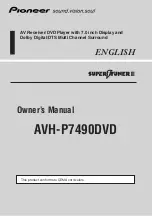AUTORADIO
T-Line
US
Funline2
Melbourne C30
Malibu C50
7 640 130 510
7 640 220 510
Hollywood C30
7 640 135 510
Honolulu CD50
7 640 270 510
Calgary CD30
7 640 270 512
7 640 170 510
7 640 270 515
Santa Monica CD30
7 640 270 518
7 640 175 510
8 622 402 382 BN 03/00 AG
Serviceanleitung • Service Manual
UNSICHTBARE LASERSTRAHLUNG
NICHT DEM STRAHL AUSSETZEN
LASER CLASS 3B
CLASS 1
LASER PRODUCT
USA
CAUTION!
The CD units are equipped with a laser component!
For servicing make sure to observe the following
instructions:
-
The unit operates with invisible laser beams.
-
When the cover is removed, invisible laser beams are
emitted near the disc compartment.
-
Avoid direct eye contact with these beams.
-
Keep unauthorised persons away from the workbench.
-
The viewing distance should not be less than 13 cm.
-
If this distance cannot be kept, use suitable laser safety
goggles.
Supplementary documentation:
Circuit Diagram ................................................... 8 622 402 386
Spare Part List Melbourne .................................. 8 622 402 279
Spare Part List Hollywood .................................. 8 622 402 280
Spare Part List Calgary ...................................... 8 622 402 285
Spare Part List Santa Monica ............................. 8 622 402 286
Spare Part List Malibu ........................................ 8 622 402 353
Spare Part List Honolulu ..................................... 8 622 402 359
D
VORSICHT!
Die CD-Geräte beinhalten eine Laserkomponente!
Im Servicefall bitte nachfolgende Hinweise
beachten:
-
Das Gerät arbeitet mit einem unsichtbaren Laserstrahl.
-
Bei geöffnetem Gerät tritt im Bereich des Plattenfaches
Laserstrahlung aus.
-
Nicht in den Strahl blicken.
-
Unbeteiligte Personen vom Arbeitsplatz fernhalten.
-
Der Betrachtungsabstand darf 13 cm nicht unterschreiten.
-
Kann dies nicht eingehalten werden, muß eine geeignete
Laserschutzbrille getragen werden.
Weitere Dokumentationen
Schaltbild ............................................................ 8 622 402 386
Ersatzteilliste Melbourne ..................................... 8 622 402 279
Ersatzteilliste Hollywood ..................................... 8 622 402 280
Ersatzteilliste Calgary .......................................... 8 622 402 285
Ersatzteilliste Santa Monica ................................ 8 622 402 286
Ersatzteilliste Malibu ........................................... 8 622 402 353
Ersatzteilliste Honolulu ........................................ 8 622 402 359