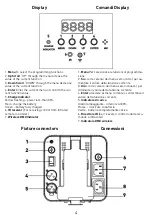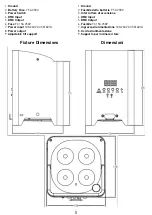15
Remote Control
Telecomando
1 - Activation / blackout button.
2 - UP / DOWN keys to increase or decrease the
selected functions.
3 - Activation of the automatic mode.
4 - Activation of the sound mode, use the arrow
buttons to increase or decrease the sensitivity to the
sound.
5 - Strobe mode activation, use the arrow buttons to
increase or decrease the pulsation speed.
6 - Set the speed for auto and fade modes, use the
arrow buttons to increase or decrease the values.
7 - Set the equipment in MASTER or SLAVE mode.
8 - Activate the fade mode, press the speed button
and then the arrow keys to change the speed.
9 - Set the DMX address of the device, use the arrow
buttons to increase or decrease the address. Press
again to set DMX mode 4, 6 or 11 channels.
10 - Set the device to its maximum brightness.
11 - Activates eco mode (the battery lasts about 30
minutes more using this mode).
12 - Keys for setting static colors, selecting a color
and using the arrow keys you can control the intensity
of the single color. The Amber and Uv keys are not
active.
To activate remote control press the menu button
until displaying:
ir
press ENTER and press the UP / DOWN buttons until
the display shows:
on
Confirm with ENTER
Per attivare il controllo da telecomando premere il
pulsante menù fino a visualizzare:
ir
premere ENTER e agire sui pulsanti UP/DOWN fino a
visualizzare sul display:
on
Confermare con ENTER
1 - Pulsante di attivazione / blackout.
2 - Tasti UP/DOWN per incrementare o diminuire le
funzioni selezionate.
3 - Attivazione della modalità automatica.
4 - Attivazione della modalità sound, agire sui pulsan-
ti freccia per aumentare o diminuire la sensibilità al
suono.
5 - Attivazione della modalità strobo, agire sui pul-
santi freccia per aumentare o diminuire la velocità
della pulsazione.
6 - Imposta la velocità per le modalità auto e fade,
agire sui pulsanti freccia per aumentare o diminuire
i valori.
7 - Imposta l’apparecchiatura in modalità MASTER o
SLAVE.
8 - Attiva la modalità dissolvenza, agire sul pulsante
speed e successivamente sui tasti freccia per variare
la velocità.
9 - Imposta l’indirizzo DMX dell’apparecchio agire
sui pulsanti freccia per incrementare o diminuire
l’indirizzo. Premendo nuovamente si va ad impostare
la modalità DMX 4, 6 o 11 canali.
10 - Imposta il dispositivo al massimo della sua
luminosità.
11 - Attiva l’eco mode (la batteria dura circa 30 min in
più utilizzando questa modalità).
12 - Tasti di impostazione dei colori statici, selezio-
nando un colore e agendo sui tasti freccia si puo’
controllare l’intensità del singolo colore. I tasti Amber
e Uv non sono attivi.
Per abilitare la ricezione del teleco-
mando sul singolo faro premere il
tasto M/S.
Una volta abilitato, il telecomando
potrà gestire le varie funzioni del faro.
Vedere di seguito il dettaglio:
To enable the remote transmission
push the M/S button.
When trasmission is on you can use
the remote for the following function: