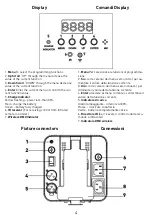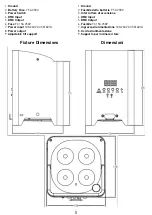14
Wireless DMX operation
Modalità Wireless DMX
This device can be controlled via the wireless DMX
system.
The available controllers are:
ZZDMXLINK200
ZZDMXLINK400
First the transmitter must be associated with the
headlights.
The status of the wireless DMX is indicated by a led
below the headlight control display.
Yellow light on:
Device coupled to the transmitter and which receives
the DMX wireless signal.
Yellow light flashing slowly:
Device coupled to the transmitter but does not receive
control signals.
Yellow light that flashes quickly:
Device not coupled to the transmitter, keeps the
memory of the last coupling.
Yellow light off:
Unpaired device and no memory of previous con-
nections.
Coupling with Transmitter
Turn on the headlight press the menu button until the
display shows:
Ui Fi
press ENTER and press the UP / DOWN buttons
until you see:
on
press ENTER again to confirm.
In this way we have enabled wireless DMX reception
on the lighthouse.
Turn on the transmitter and press the
PAIRING
button.
The headlight status LED flashes for 5 sec and then
lights up yellow to indicate correct pairing and recep-
tion of wireless DMX signal.
Decoupling from the transmitter
Press the menu key until the display shows:
Ui Fi
press ENTER and press the UP / DOWN buttons
until you see:
CLEA
press enter for 5 seconds, the LED goes off to indica-
te the correct decoupling with the transmitter.
After switching on, if there is no new transmitter, the
light will connect to the old transmitter automatically,
there is no need to re-pair it.
Questo dispositivo può essere controllato tramite il
sistema DMX wireless.
I controller disponibili sono:
ZZDMXLINK200
ZZDMXLINK400
Per prima cosa il trasmettitore va associato ai fari.
Lo stato del DMX wireless è indicato da un led posto
sotto al display di controllo dei fari.
Luce gialla accesa fissa:
Apparecchio accoppiato al tramettitore e che riceve il
segnale wireless DMX.
Luce gialla che lampeggia lentamente:
Apparecchio accoppiato al trasmettitore ma non
riceve segnali di controllo.
Luce gialla che lampeggia velocemente:
Apparecchio non accoppiato al trasmettitore, mantie-
ne memoria dell’ultimo accoppiamento.
Luce gialla spenta:
Apparecchio non accoppiato e nessuna memoria di
precedenti connessioni.
Accoppiamento con Trasmettitore
Accendere il faro premere il tasto menù fino a visua-
lizzare sul display:
Ui Fi
premere ENTER e premere i pulsanti UP/DOWN
fino a visualizzare:
on
premere nuovamente ENTER per confermare.
In questo modo abbiamo attivato la ricezione wireless
DMX sul faro.
Accendere il trasmettitore e premere il tasto
PAIRING
.
Il led di stato del faro lampeggia per 5 sec e poi si
accende di colore giallo ad indicare il corretto accop-
piamento e la ricezione di segnale wireless DMX.
Disaccoppiamento dal trasmettitore
Premere il tasto menù fino a visualizzare sul display:
Ui Fi
premere ENTER e premere i pulsanti UP/DOWN
fino a visualizzare:
CLEA
premere enter per 5 secondi, il led si spegne ad indi-
care il corretto disaccoppiamento con il trasmettitore.
Dopo l’accensione, se non c’è un nuovo trasmettitore,
il faro si collegherà al vecchio trasmettitore automati-
camente, non c’è bisogno di ri-accoppiarlo.