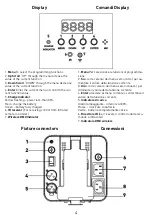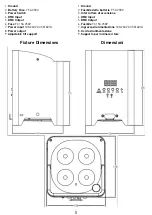12
TAB.4
Preset programs
0-10
No function
11-40
RGB Fading
41-70
CMY Fading
71-100
RGBW Fading
101-130
RGBWCMY fading
131-160
RGB Color changing
161-190
CMY Color changing
191-220
RGBW Color changing
221-255
RGBWCMY Color changing
Master/Slave Mode
Modo Master/Slave
Through the connection via XLR cable it is possible to
operate the headlights in MASTER / SLAVE mode.
In this mode a lighthouse will function as the main
device and the other lights of the chain will follow its
behavior in sync.
First connect the headlights with 3-pin XLR cables
(not included in the package).
To set up a master device:
Scroll the menu to the item:
M-S
and press ENTER, then select
NASt
and press ENTER to confirm.
To set up a slave device:
Scroll the menu to the item:
M-S
and press ENTER, then select
SLAU
and press ENTER to confirm.
At this point, by acting on the master device, all the
others will follow this behavior synchronously.
The master device can be set to single color, fade,
auto run, sound control and strobe.
Tramite il collegamento via cavo XLR è possibile fare
operare i fari in modalità MASTER/SLAVE.
In questa modalità un faro funzionerà come dispositi-
vo principale e gli altri fari della catena seguiranno in
sincronia il suo comportamento.
Per prima cosa collegare tra di loro i fari con cavi XLR
a 3 pin (non inclusi nella confezione).
Per impostare un dispositivo master:
Scorrere il menù fino alla voce:
M-S
e premere ENTER, a questo punto selezionare
NASt
e premere ENTER per confermare.
Per impostare un dispositivo slave:
Scorrere il menù fino alla voce:
M-S
e premere ENTER, a questo punto selezionare
SLAU
e premere ENTER per confermare.
A questo punto agendo sul dispositivo master tutti gli
altri seguiranno il comportamento di questo in modo
sincrono.
L’apparecchio master può essere impostato su colore
singolo, dissolvenza, auto run, sound control e strobo.