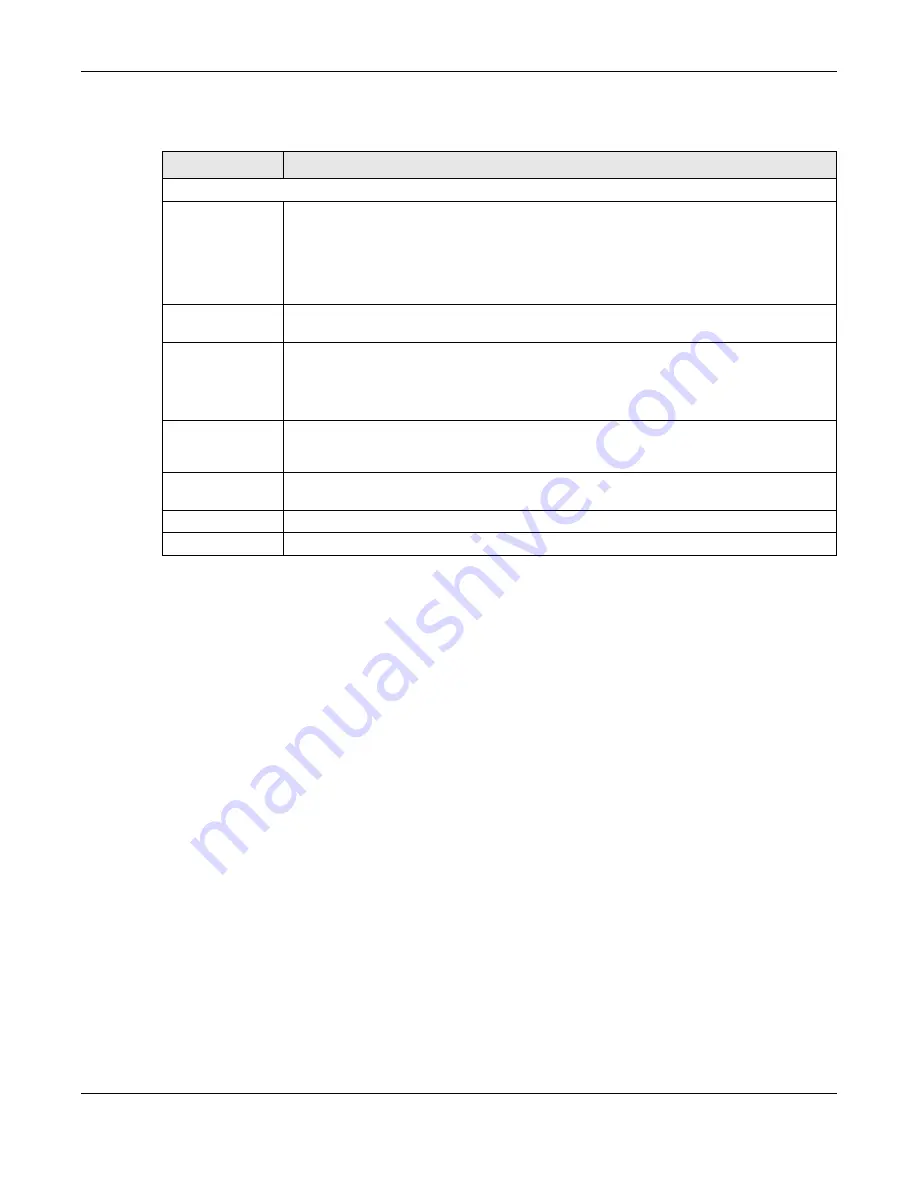
Chapter 10 Wireless LAN
WX3310-B0 User’s Guide
59
The following table describes the labels in this screen.
10.7 MAC Filter
The MAC filter screen allows you to configure the WX3310 to give exclusive access to devices (
Allow
) or
exclude devices from accessing the WX3310 (
Reject
). Every Ethernet device has a unique MAC (Media
Access Control) address. The MAC address is assigned at the factory and consists of six pairs of
hexadecimal characters, for example, 00:A0:C5:00:00:02. You need to know the MAC address of the
devices to configure this screen.
To change your WX3310’s MAC filter settings, click
Networking
>
Wireless Network 5G/2.4G
>
MAC Filter
.
The screen appears as shown.
Table 18 Networking > Wireless Network 5G/2.4G > WPS
LABEL
DESCRIPTION
WPS Setup
State
Select
Configured
to enable WPS and do NOT change the wireless security key after the WPS
connection is established.
Select
Unconfigured
to enable WPS but change the wireless security key after the WPS
connection is established.
Select
Disabled
to turn off WPS.
WPS PBC
Click the
Push Button
to perform wireless security information synchronization using the Push
Button Configuration (PBC) Method.
WPS PIN
Use this field to type the same PIN number generated in the wireless station’s utility to perform
wireless security information synchronization using the PIN Configuration Method.
Click the
WPS PIN
button to establish the synchronization. The PIN should be between 4 and 8
characters.
Device PIN Enable Select this to allow the WX3310 to create a new PIN number. Wireless clients then can use the
generated PIN number to perform wireless security information synchronization with the
WX3310 via WPS.
PIN Number
This displays a PIN number last time system generated. Click
Generate
to generate a new PIN
number.
Apply
Click
Apply
to save your changes.
Cancel
Click
Cancel
to begin configuring this screen afresh.






























