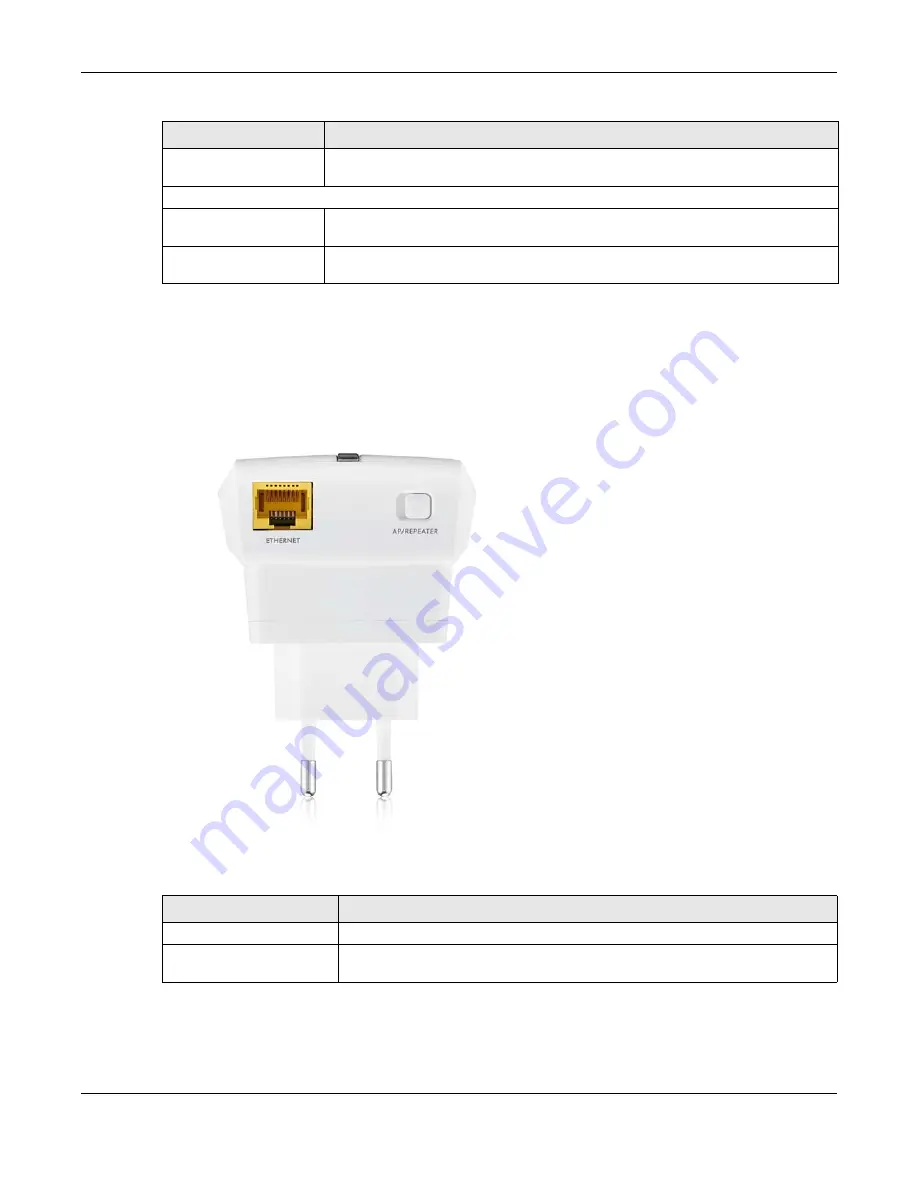
Chapter 1 Introduction
WRE6605 User’s Guide
12
1.5.3 Bottom Panel
The connection port, power button, and operation mode switch are located on the bottom panel.
Figure 4
Bottom Panel
The following table describes the items on the rear panel.
Hold for more than 10
seconds
The WRE6605 resets its configuration to factory defaults and reboots. Also, the power
LED will be blinking. See
AP Mode
Hold for two seconds
The WRE6605 begins connecting to a wireless client via WPS. See
.
Hold for more than 10
seconds
The WRE6605 resets its configuration to factory defaults and reboots.
Table 2 Smart Push Button Functions
ACTION
RESULT
Table 3 Bottom Panel
LABEL
DESCRIPTION
ETHERNET
Connect computers or other Ethernet devices to Ethernet ports for Internet access.
AP/REPEATER
Use this switch to select the system operation mode of the WRE6605. For more
information, see
Summary of Contents for WRE6605
Page 7: ...7 PART I User s Guide ...













































