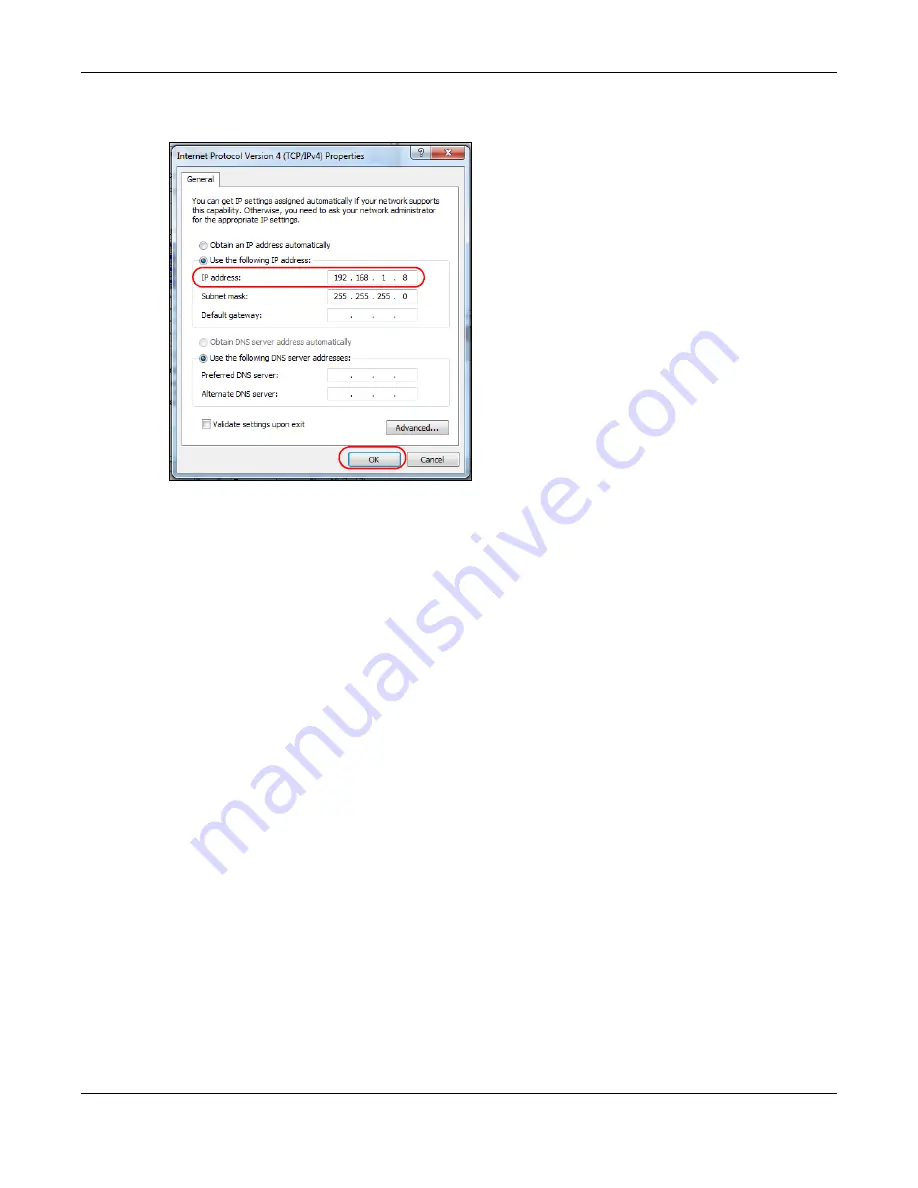
Chapter 2 The Web Configurator
WRE6605 User’s Guide
20
4
The
Properties
screen opens. Select
Use the following IP Address
radio button. Enter any address
between 192.168.1.3~192.168.1.254. Click
OK
to apply your changes.
5
After you have configured the WRE6605, you will need to change your Static IP back to dynamic.
Repeat steps 1~3, and for Step 4 select
Obtain IP address automatically
.
2.4.2 Find and Access your WRE6605 Using FindMe
After the WRE6605 is configured and linked to your wireless router you cannot access the WRE6605 using
http://192.168.1.2.
Use FindMe to find and access the WRE6605 Web Configurator. To use FindMe you need to be wirelessly
connected to the WRE6605, and have Internet access through the wireless AP or router’s network.
Follow these steps to connect to the WRE6605 using FindMe:
1
Make sure both the WRE6605 and your computer are connected to a router with Internet access.
2
Open your web browser and type "https://findme.zyxel.com" as the website address.
3
Select the Zyxel device you wish to discover, in this case the WRE6605.
1
2
Summary of Contents for WRE6605
Page 7: ...7 PART I User s Guide ...






























