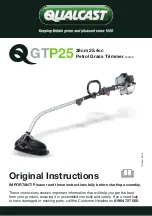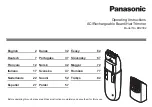17
User’s manual
EN
InstallatIon of PeRImeteR WIRe
The perimeter wire can be buried or laid on the ground. If you have a
wire trenching machine, it is better to bury the wire for greater protection.
Otherwise, install the wire on the ground with the pegs provided as
described below.
Important
start laying the perimeter wire from the installation
area of the charging station, leaving a couple of
extra meters so that it can be cut down to size when
connecting to the power unit during the final phase.
Max.
5 cm (1,96 ")
perimeter wire
Ground wire
Cut the grass as low as possible with a traditional lawnmower
ortrimmer along the entire path where the cable will be laid.This
will make it easier to lay the wire in contact with the ground, and to
prevent it from being cut by the cutting blade, and then having to
join the two ends together as described below.
1. Position the wire in a clockwise direction along the entire track
and secure it with the pegs supplied (distance of 100÷200 cm
(39.37÷78.74 ") between each peg).
-
When laying the perimeter wire, follow the installation
direction around the flowerbeds, i.e. a counter-clockwise
direction.
-
In straight stretches, secure the wire so that it is taut and
remains flat against the ground.
-
In curved sections, secure the wire so that it is not twisted,
but curves nicely (radius of 20 cm).
PRIMARY AREA
corridor
< 70 cm (27,56 ")
35 cm
(13,78 ")
Max 1 cm
(0,40 ")
NO
NO
wire fastening pegs
perimeter wire
buried wire
1. Dig the ground in a regular and symmetrical manner with respect to the line traced on the ground.
2. Position the wire in a clockwise direction along the track at a depth of a couple of centimetres (around 2÷3 cm (0.7874÷
1.1811 ")). Do not bury the wire deeper than 5 cm, so as not to reduce the quality and intensity of the signal picked up by the
robot.
3. During the laying of the wire, it may be necessary to secure it in some points with the pegs provided in order to hold it in place
when covering with the ground.
4. Cover all the wire with soil and make sure it remains taut in the ground.
Summary of Contents for 1L2DL
Page 40: ...40 User s manual EN...