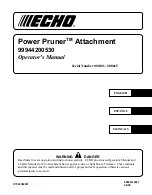24
User’s manual
EN
settInGs – PRoGRammInG mode
alaRm: (only for some versions, see “Technical Specifications") function for
enabling or disabling the antitheft alarm. The password is required to disable the
alarm (Default 0000).
•
disable: disables or turns off the alarm if it is on. A continuous and descending
sound signals the disabling of the alarm.
•
enable: turns the alarm on. If the robot is lifted by its handle, the alarm beeps.
A triple beep signals the enabling of the alarm.
RaIn sensoR: function for setting the robot in case of rain.
•
restart: in case of rain, the robot returns to the station and remains in “charging”
mode. At the end of the charging cycle, the robot only starts mowing again if
it has stopped raining.
•
disabled: in case of rain, the robot continues to mow.
•
pause: in case of rain, the robot returns to the station and remains there (in
“charging” mode) until the “PLAY/PAUSE” key is pressed.
aUto setUP: (only for some versions, see “Technical Specifications”), function
for automatically reducing the robot’s mowing time based on the conditions of the
lawn.
•
enable: the robot reduces the working time based on the conditions of the
grass. When the lawn surface is mowed, the machine automatically sets a
rest period which delays subsequent departures from the charging station.
However, the robot will operate within the set working times.
•
disable: the robot will work according to the set time and until the batteries
run out.
ALARM:
Remote contRol: (only for some versions, see “Technical Specifications).
See the instructions on the remote control / console for the pairing procedure.
soUnd: allows disabling the acoustic signal when the robot is in the charging
station.
bacK to RechaRGe: allows selecting the method for the robot’s return to the
charging station.
1. “follow wire”. The robot returns to the charging station by positioning the
wheels on either side of the perimeter wire.
2. “bounce on wire”. The robot runs along the perimeter wire at an indicative
distance ranging from a few centimetres to one meter (3.2 '), touching it every
now and again in the curved sections until it recognises the “Recall” to the
charging station. Refer to the “Installation” chapter.
sms alert : This accessory available only for some models. Contact the
Manufacturer's Customer Service Centre or one of the authorised centres for
checking minimum requirements. The device sends an SMS if there is a robot
failure and, if enabled, sends a daily report of the work done.
•
telephone 1: set the telephone number where the message is to be sent.
•
telephone 2: set the telephone number where the message is to be sent.
•
daily report: enables or Disables the sending of a daily report with information
on the work done.
date: Function for setting the date.
tIme: Function for setting time.
DATE DD/MM/YY
MON
00 / 00 / 00
Summary of Contents for 1L2DL
Page 40: ...40 User s manual EN...