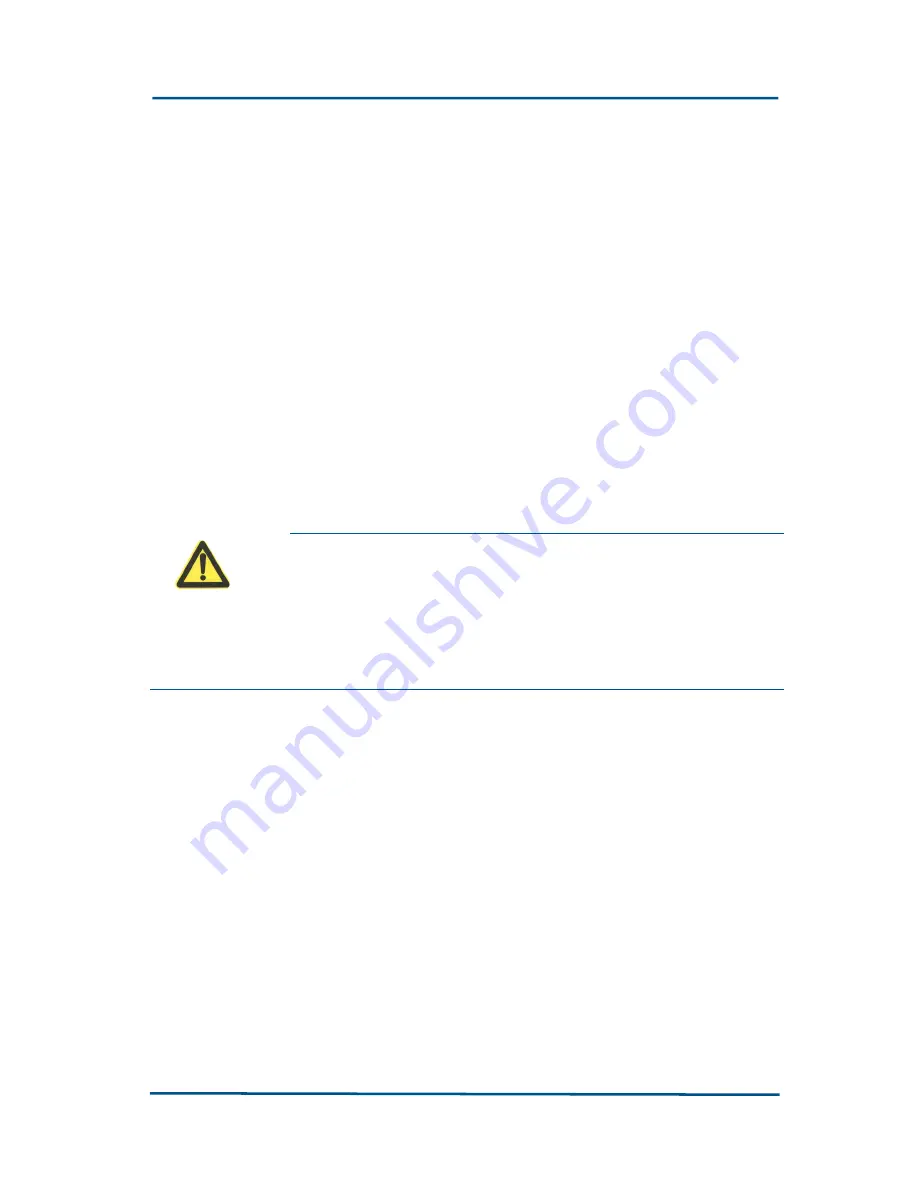
Chapter 4 - Basic Configuration
Confidential and Proprietary Information of ZTE CORPORATION
49
sections introduce the settings in Area A and then other
settings in Areas B and C as per the type of WAN connection.
Settings in Area A may affect every WAN connection in the
current system. These parameters have the following
meanings:
Enable multiple WAN connections
Whether to support enabling multiple WAN connections.
Link
Speed
/Duplex Mode:
Working mode of the WAN Ethernet interface
Current
Link Status:
Current link status on the WAN Ethernet interface
Caution:
You’d use the Enable multiple WAN
connections option in Area A with caution. If you
change the option setting (change between enable
and disable) and click the Apply button, all the WAN
connections you configured will be cleared directly and an alert will
appear on the page.
Configuring Bridge Connection
Click the
WAN Connection
link on the left part of the WEB page
and select
Bridge
in the
Type
box to configure the bridge
connection.
The configuration window when the multiple WAN
connections or single connection is enabled is as shown below.
















































