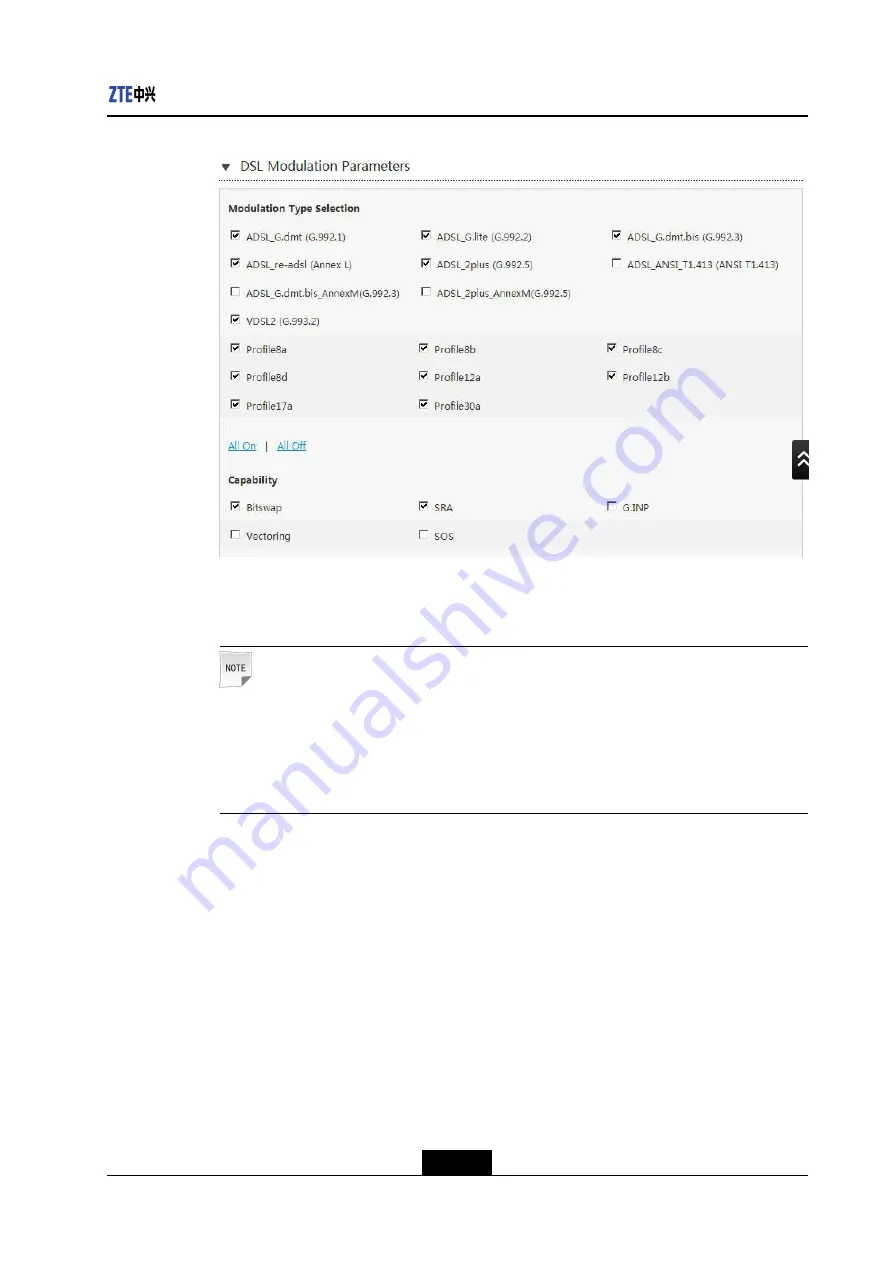
Chapter 5 Internet
Figure 5-12 DSL Modulation Parameters
7.
Configuring
Modulation Parameters.
Select the
modulation types and click
Apply
button to apply the changes.
Note:
l
Click
All On
to select all
modulation types.
l
Click
All Off
to cancel all
modulation types.
l
When you select the Bitswap check box, the system can adjust the modulation bit
of an interfered channel to the bit of other channels.
8.
Click
Apply
.
– End of Steps –
5.2.2 Configuring 3G
This page provides the parameters of the
connection configuration function.
Steps
1.
On the main page of the ZXHN H168N, select
Internet > WAN > 3G
to go to the
3G
page, as shown in
5-11
SJ-20140220172310-002|2014-03-03 (R1.0)
ZTE Proprietary and Confidential






























