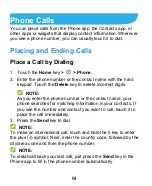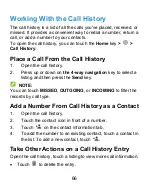73
3. Enter a phone number or select one from the contact list.
4. Touch
OK
.
Set DTMF Tones
You can set the length of Dual-tone multi-frequency (DTMF)
signal tones.
1. Touch the
Home
key
>
> Phone >
> Call Setting >
DTMF tones
.
2. Touch
Normal
or
Long
.
Display Call Ending Tips
You can set the phone to display a few options including calling,
messaging, and saving the number, when a call is ended.
1. Touch the
Home
key
>
> Phone >
> Call Setting
.
2. Check
Call ended operation tips
to enable this feature.
Answer Calls Automatically
You can set the phone to answer calls automatically when your
hands are occupied, for example, when driving a car.
1. Touch the
Home
key
>
> Phone >
> Call Setting >
Auto answer
.
2. Select how long the phone should wait before answering the
call and when auto answer should function, or turn this
feature off.