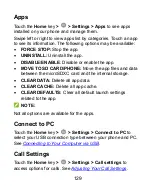124
notifications
. You can adjust different types of volume (see
), set interruption options (see
), set up ringtone and notification sound (see
Changing Ringtone and Notification Sound
), select system
sounds (see
), set notification
mode (see
Switching to Silent or Viration Mode
), enable or
disable silent power-on/off, control notification display for each
app, and check the apps that have requested notification
access.
Display
Touch the
Home
key
>
>
Settings > Display
to configure
the following options.
Brightness level:
Set the brightness of the display.
Adaptive brightness:
Automatically adjust screen
brightness.
Wallpaper:
Select a background image or animation for the
home screen.
Sleep:
Set the length of time of inactivity before the screen
turns off automatically.
Daydream:
Manage the Daydream function. When
Daydream is enabled, photos or animations will be
displayed as a screensaver.
Font size:
Set the font size of the text on the screen.
Keypad light:
Control the backlight for the hard keypad.