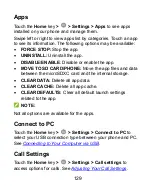129
Apps
Touch the
Home
key
>
>
Settings > Apps
to see apps
installed on your phone and manage them.
Swipe left or right to view apps list by categories. Touch an app
to see its information. The following options may be available:
FORCE STOP:
Stop the app.
UNINSTALL:
Uninstall the app.
DISABLE
/
ENABLE
: Disable or enable the app.
MOVE TO SD CARD/PHONE:
Move the app files and data
between the microSDXC card and the internal storage.
CLEAR DATA:
Delete all app data.
CLEAR CACHE:
Delete all app cache.
CLEAR DEFAULTS:
Clear all default launch settings
related to the app.
NOTE:
Not all options are available for the apps.
Connect to PC
Touch the
Home
key
>
>
Settings > Connect to PC
to
select your USB connection type between your phone and PC.
See
Connecting to Your Computer via USB
Call Settings
Touch the
Home
key
>
>
Settings > Call settings
to
access options for calls. See