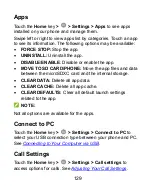120
File Manager
Quickly access all of your images, videos, audio clips, and other
types of files on your phone storage and the microSDXC card.
Touch the
Home
key
>
>
File Manager
. You can touch the
tab to find the file you need by category, or touch the
tab or the
to browse folders and files on the phone storage
or the microSDXC card.
Touch folders and files to access stored items.
Touch and hold an item to access option icons such as Copy,
Move, Share, or Delete.
To copy or move an item, navigate to a new location and
touch
PASTE
.
Touch
at the top right corner to create a new folder in
the current directory.
Task Manager
Touch the
Home
key
>
>
Task Manager
to view or stop
applications.
Touch a task in the
Tasks
tab to check the details of the
application or force it to stop.
Touch the
Apps
tab to manage all the apps on your phone.
Touch the
Resources
tab to view the real-time use of the
system resources (CPU, RAM and storage).